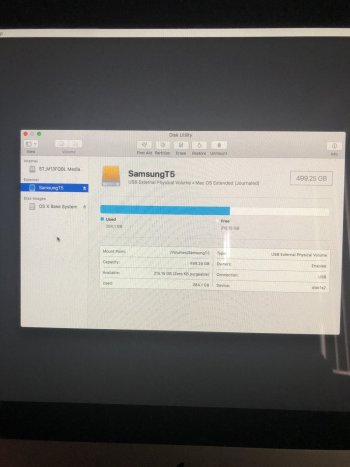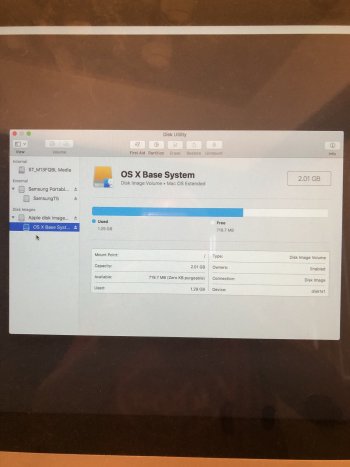I have a mid 2011 iMac with updated operating system. I also have an external drive with an operating system. Their was a big power loss in my city, 50,000 homes. When I power on the Mac I get a folder with a question mark which means no operating system found? I am able to boot up using the operating system from the external drive BUT the pop up says it’s not initialized? So the only thing I see in the finder is “remote disc”. 
Does anyone know what’s happening ? Or how to hopefully at least get the external drive working and showing?
thanks
Does anyone know what’s happening ? Or how to hopefully at least get the external drive working and showing?
thanks