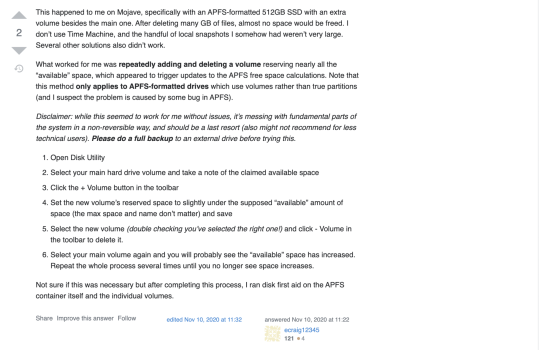hello everyone, right now I have a trouble with free space on mac (bigsur), after emptying trash the free disk space doesn't change, so I have deleted about 100 gigs of files but it still remains as 25 gb of freed space (checked it through disk utility). I use time machine but currently there are no snapshots on ssd, so the crux of the problem is somewhere else. Tried to restart in safe mode but nothing changed. After 4 hours of finding the source of the problem started a tm backup, will see what I get. Anyway, does anybody know how to deal with this bug and what else can be done?
Found this method on the internet but not sure about it, what do you all think?
Found this method on the internet but not sure about it, what do you all think?