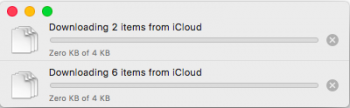Hi all,
I have recently been experiencing an inconvenient and honestly infuriating issue on my Mac running Mac OS Sierra 10.12.6 where some 'bird' process just sits there at 100% CPU usage all the time without actually accomplishing anything. In the attached screenshot, you can see that the probable culprits are two files that are only a few kilobytes in size and yet are somehow unable to sync.
In looking into this issue, I found some posts about the same problem that mentioned running the command
brctl log --wait --shorten. However, when I try to run this, even with sudo, the specific name of the file is hidden with <private>, so I have found it impossible to identify which files are holding up the sync and presumably causing the high CPU usage from the bird process.
Any help would be greatly appreciated.
I have recently been experiencing an inconvenient and honestly infuriating issue on my Mac running Mac OS Sierra 10.12.6 where some 'bird' process just sits there at 100% CPU usage all the time without actually accomplishing anything. In the attached screenshot, you can see that the probable culprits are two files that are only a few kilobytes in size and yet are somehow unable to sync.
In looking into this issue, I found some posts about the same problem that mentioned running the command
brctl log --wait --shorten. However, when I try to run this, even with sudo, the specific name of the file is hidden with <private>, so I have found it impossible to identify which files are holding up the sync and presumably causing the high CPU usage from the bird process.
Any help would be greatly appreciated.