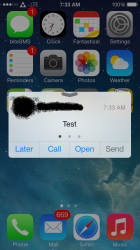Got a tip for us?
Let us know
Become a MacRumors Supporter for $50/year with no ads, ability to filter front page stories, and private forums.
iPhone BiteSMS Issue?
- Thread starter ScootPatoot
- Start date
- Sort by reaction score
You are using an out of date browser. It may not display this or other websites correctly.
You should upgrade or use an alternative browser.
You should upgrade or use an alternative browser.
I have the beta (yes I know, beta...). Just wondering if anyone else using it does not have the Reply button in the Quick Reply options, hence not able to reply with the pop up using Quick Reply?
The "Send" button does that.
I cant even get the app to open.
Sounds like someone else had the same problem.
http://forums.bitesms.com/forums/6/topics/6539?page=24
Sounds like someone else had the same problem.
http://forums.bitesms.com/forums/6/topics/6539?page=24
Thanks I didnt realize a new beta was out. It's working now but wont let me restore my license.
Thanks I didnt realize a new beta was out. It's working now but wont let me restore my license.
I have had license issue with each of the beta's so far.
The bitesms team are aware of the issues with restoring licenses in the current beta. That's what their support told me...also, devs will be back in a few days after their holidays and fix the issue then.
The bitesms team are aware of the issues with restoring licenses in the current beta. That's what their support told me...also, devs will be back in a few days after their holidays and fix the issue then.
Good to hear, kudos to them for doing all that they have through the holidays anyway.
Wow. Looks like my thread was hijacked! Back to my original issue, the send button is greyed out because there is no where for me to type once the Quick Reply box pops up on screen.
If I see it on my lock screen, I can dismiss the Quick Reply box, and swipe to open the message and Quick Reply box opens up again and then I can type. But this is only on the lock screen, and it's cumbersome to dismiss the QR box first, only to reopen it with a Notification swipe to be able to type...
I just updated to the latest Cydia Substrate and beta BiteSMS and still the same thing. See attached.
Basically, how do I reply within the QR popup? I can't seem to type...
If I see it on my lock screen, I can dismiss the Quick Reply box, and swipe to open the message and Quick Reply box opens up again and then I can type. But this is only on the lock screen, and it's cumbersome to dismiss the QR box first, only to reopen it with a Notification swipe to be able to type...
I just updated to the latest Cydia Substrate and beta BiteSMS and still the same thing. See attached.
Basically, how do I reply within the QR popup? I can't seem to type...
Attachments
Wow. Looks like my thread was hijacked! Back to my original issue, the send button is greyed out because there is no where for me to type once the Quick Reply box pops up on screen.
If I see it on my lock screen, I can dismiss the Quick Reply box, and swipe to open the message and Quick Reply box opens up again and then I can type. But this is only on the lock screen, and it's cumbersome to dismiss the QR box first, only to reopen it with a Notification swipe to be able to type...
I just updated to the latest Cydia Substrate and beta BiteSMS and still the same thing. See attached.
Basically, how do I reply within the QR popup? I can't seem to type...
I was having the same issue, if you click on the message and slide up the QR window will appear.
I was having the same issue, if you click on the message and slide up the QR window will appear.
I knew it was something stupid of me not being able to figure it out. I was long holding, double tapping, sliding the message off the screen, pulling the grey bar down...
Thanks, much appreciated!
Does anybody know how to view the conversation in a pop up? This used to work in the 7.5 version. There was an arrow you would tap and the thread would drop down.
Help

I keep getting the greyed out send button when trying to do a quick reply threw the pop up from bitesms but I can reply if I open bitesms
I keep getting the greyed out send button when trying to do a quick reply threw the pop up from bitesms but I can reply if I open bitesms
Does anybody know how to view the conversation in a pop up? This used to work in the 7.5 version. There was an arrow you would tap and the thread would drop down.
It works fine for me. I'm using the latest beta on 7.0.4 on my 5s. You're not seeing the arrow?
It works fine for me. I'm using the latest beta on 7.0.4 on my 5s. You're not seeing the arrow?
I figured it out thanks.
Register on MacRumors! This sidebar will go away, and you'll see fewer ads.