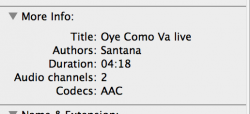I have noticed,much to my annoyance,that when I right click on an mp3,and select 'Get Info',the bitrate of the file is no longer listed in the Finder's info window.Instead,it has been replaced in Mountain Lion with the track's sample rate. For someone who downloads and converts mp4 files into mp3s on a daily basis,the missing bitrate info via Finder is a pain. It seems that to get this info I have to drag the mp3 file into iTunes,which I don't wish to do. It was all so simple in previous versions of OS X to find out this information via a right click of the mouse.
I have tried TotalFinder and XtraFinder applications,in the hope that they would add on the bitrate info,but they don't.
Any ideas,anybody?
I have tried TotalFinder and XtraFinder applications,in the hope that they would add on the bitrate info,but they don't.
Any ideas,anybody?