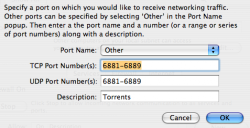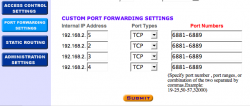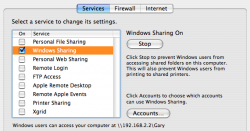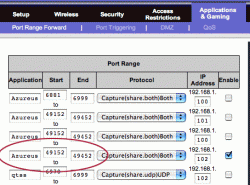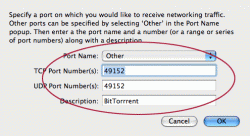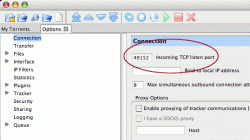BitTorrent is driving me nuts. It will not work no matter what I do.
The best download speed I can get (when it works, which is rare) is around 6kb/s.
I've forwarded ports 6881-6889 to the IP of my Mac, then configured those ports with Tiger's firewall. No joy.
It's driving me nuts, hearing about others getting 250kb/s downloads...
I've tried BitTorrent (the official client) and Azureus. No difference in performance.
Someone please help!
The best download speed I can get (when it works, which is rare) is around 6kb/s.
I've forwarded ports 6881-6889 to the IP of my Mac, then configured those ports with Tiger's firewall. No joy.
It's driving me nuts, hearing about others getting 250kb/s downloads...
I've tried BitTorrent (the official client) and Azureus. No difference in performance.
Someone please help!