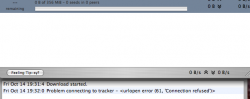Ports
Prior to version 3.2, BitTorrent by default uses ports in the range of 6881-6889. As of 3.2 and later, the range has been extended to 6881-6999. (These are all TCP ports, BitTorrent does not use UDP.) The client starts with the lowest port in the range and sequentially tries higher ports until it can find one to which it can bind. This means that the first client you open will bind to 6881, the next to 6882, etc. Therefore, you only really need to open as many ports as simultaneous BitTorrent clients you would ever have open. For most people it's sufficient to open 6881-6889.
The trackers to which BitTorrent must connect usually are on port 6969, so the client must have outbound access on this port. Some trackers are on other ports, however.
Most hardware firewalls (such as firewall routers) have the capability for port forwarding. If you are running a software firewall (such a ZoneAlarm or BlackIce), then port forwarding is probably called something else, like "Application Internet Permissions" or some such. The BitTorrent client will normally use ports 6881 to 6889, so when you are adding the ports to your firewall, make sure you cover the whole block. Some (not many but some) ISP block P2P ports including the BitTorrent default ports, so it's usually a good idea to change them if you can (just pick a range like 50601-50701). Many newer BitTorrent clients have larger or changeable port ranges, so check with the instructions for your client software first.
Maximising bit torrent speeds
Router
If you are running your net connection through a router, you will most likely find your torrents stay yellow all the time. This is a NAT issue. To fix it, head to your router admin page. Go to the port forwarding settings, and forward the ports you are using (Default for Azuereus is 6881-9) to your computer. To save some hassle, assign yourself the I.P you are using as fixed to your computer.
You may have issues with the Firewalls, including the Windows Firewall, which should be solved by allowing the program.