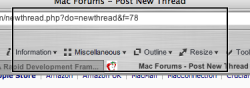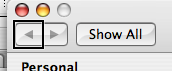I searched for the solution to this, and I couldn't find a previous thread with the same problem.
For some weird reason there is wierd black box around the first selectable object in any window that I open - I don't know the best way to describe it so I attached some screen shots. It is really annoying and I want to turn it off. Any help would be appreciated.
For some weird reason there is wierd black box around the first selectable object in any window that I open - I don't know the best way to describe it so I attached some screen shots. It is really annoying and I want to turn it off. Any help would be appreciated.