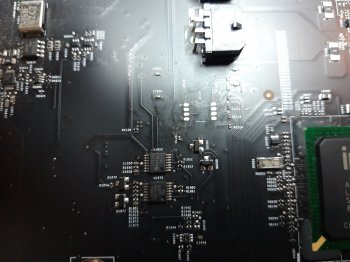Hello i am newbie and have read with great enthusiasm different threads in sub forum “Mac Pro” about upgrading a Mac Pro Computer.
I have done some upgrading and current state is:
Mac Pro 2010 5,1 upgraded with X5675 processors / 48 GB ram.
OsX 10.11.6 upgraded to 10.12.6 -> 10.13.6
Upgrade HD 5770 with Radeon Sapphire pulse 8GB video card
Upgrade to Firmware 140.0.0.0.0
HDD1 OsX 10.13.6 / Windows 7
HDD2 OsX 10.11.6 (cloned with CCC) / Windows 7 (cloned with Winclone)
After i cloned the bootcamp partition on HDD1 to the first partition on HDD2 and i cloned osx 10.11.6 (from external disk via USB 2.0) to 2e partition HDD2, i booted up with HDD1 10.13.6 and in System Preferences i did choose as bootdisk HDD2 10.11.6, because i wanted to see if the clone was working correctly. After a restart i got a black screen. I tried several things like:
- Pulled out HDD2 from the slot in order to force booting from hdd1.
- Replace Sapphire with original HD 5770 graphic card.
- Battery on mainboard pulled out for about 1 min. I was hoping the SMC / Firmware did reset.
- Tried apple commando like Alt, Apple+R, T (target mode).
- tried to boot via usb 2.0 HDD osx 10.12.6.
All these steps didn’t help and give all black screens. There seems also no hard disk activity after power up. On both graphic cards i get no bootscreen.
I don’t know what too do anymore. Any help would be very much appreciated !!
Best regards,
Rene
I have done some upgrading and current state is:
Mac Pro 2010 5,1 upgraded with X5675 processors / 48 GB ram.
OsX 10.11.6 upgraded to 10.12.6 -> 10.13.6
Upgrade HD 5770 with Radeon Sapphire pulse 8GB video card
Upgrade to Firmware 140.0.0.0.0
HDD1 OsX 10.13.6 / Windows 7
HDD2 OsX 10.11.6 (cloned with CCC) / Windows 7 (cloned with Winclone)
After i cloned the bootcamp partition on HDD1 to the first partition on HDD2 and i cloned osx 10.11.6 (from external disk via USB 2.0) to 2e partition HDD2, i booted up with HDD1 10.13.6 and in System Preferences i did choose as bootdisk HDD2 10.11.6, because i wanted to see if the clone was working correctly. After a restart i got a black screen. I tried several things like:
- Pulled out HDD2 from the slot in order to force booting from hdd1.
- Replace Sapphire with original HD 5770 graphic card.
- Battery on mainboard pulled out for about 1 min. I was hoping the SMC / Firmware did reset.
- Tried apple commando like Alt, Apple+R, T (target mode).
- tried to boot via usb 2.0 HDD osx 10.12.6.
All these steps didn’t help and give all black screens. There seems also no hard disk activity after power up. On both graphic cards i get no bootscreen.
I don’t know what too do anymore. Any help would be very much appreciated !!
Best regards,
Rene