Got a tip for us?
Let us know
Become a MacRumors Supporter for $50/year with no ads, ability to filter front page stories, and private forums.
Blade SSD to USB or SATA adapters?
- Thread starter UrsaMinor
- Start date
- Sort by reaction score
You are using an out of date browser. It may not display this or other websites correctly.
You should upgrade or use an alternative browser.
You should upgrade or use an alternative browser.
Unless you have access to another Macbook to recover the data or use a recovery service, you'll have to buy a USB enclosure.
The blade SSD (2013 to 2015 Pro and Air) is PCIe and cannot be converted to work in a sata enclosure.
The blade SSD (2013 to 2015 Pro and Air) is PCIe and cannot be converted to work in a sata enclosure.
https://www.ebay.ca/itm/To-Mac-Card...299593?hash=item3fbe661089:g:CvcAAOSwZrtcmIFi Are these not an option - assuming you have a computer with PCIe
I'm a computer tech that repairs Windows systems, but I started to use and repair Macs about a year ago. On a side note, I've found Apple's OS to be superior to Windows, and it's also far easier to repair a corrupt Apple OS than a Windows OS. Window's repair tools don't even work most of the time.
I've been lucky so far with the Macbook's that I've encountered with a failed logic board. More specifically, the customers had a time machine or i-Cloud backup. As I get more and more Macbooks, I anticipate logic board failures in which the Macbook uses a blade and the customer needs data recovered. It looks as though there are about 4 different pin configurations for those blade SSD's. So I guess I need to hunt down a few adapters.
[automerge]1591408379[/automerge]
Thanks for that adapter link Mr. Brightside.
Isn't it kind of odd that it doesn't list the pin configuration? These are the pin configurations I've found:

 beetstech.com
beetstech.com
I've been lucky so far with the Macbook's that I've encountered with a failed logic board. More specifically, the customers had a time machine or i-Cloud backup. As I get more and more Macbooks, I anticipate logic board failures in which the Macbook uses a blade and the customer needs data recovered. It looks as though there are about 4 different pin configurations for those blade SSD's. So I guess I need to hunt down a few adapters.
[automerge]1591408379[/automerge]
Thanks for that adapter link Mr. Brightside.
Isn't it kind of odd that it doesn't list the pin configuration? These are the pin configurations I've found:

Apple Proprietary SSDs: Ultimate Guide to Specs & Upgrades | BeetsBlog
Apple’s SSDs are confusing. Are they M.2 drives? What connector do they use? AHCI or NVMe? What drive can I use to upgrade? We have answers. We’ll tell which SSDs work in which MacBook Pros, iMacs, Mac minis and more.
Last edited:
If you two have an extra moment, could you please give me a second opinion on the following:
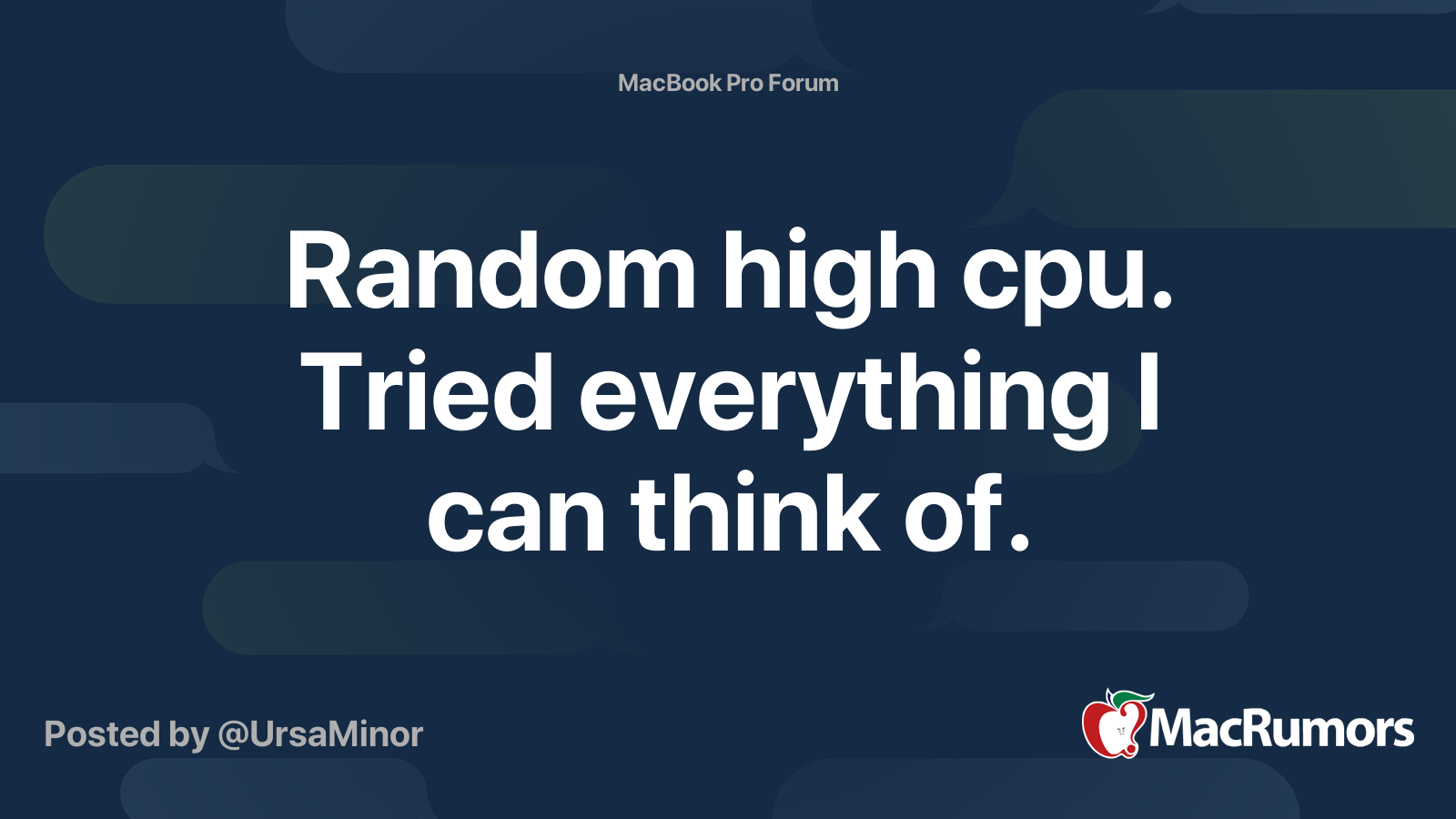
 forums.macrumors.com
forums.macrumors.com
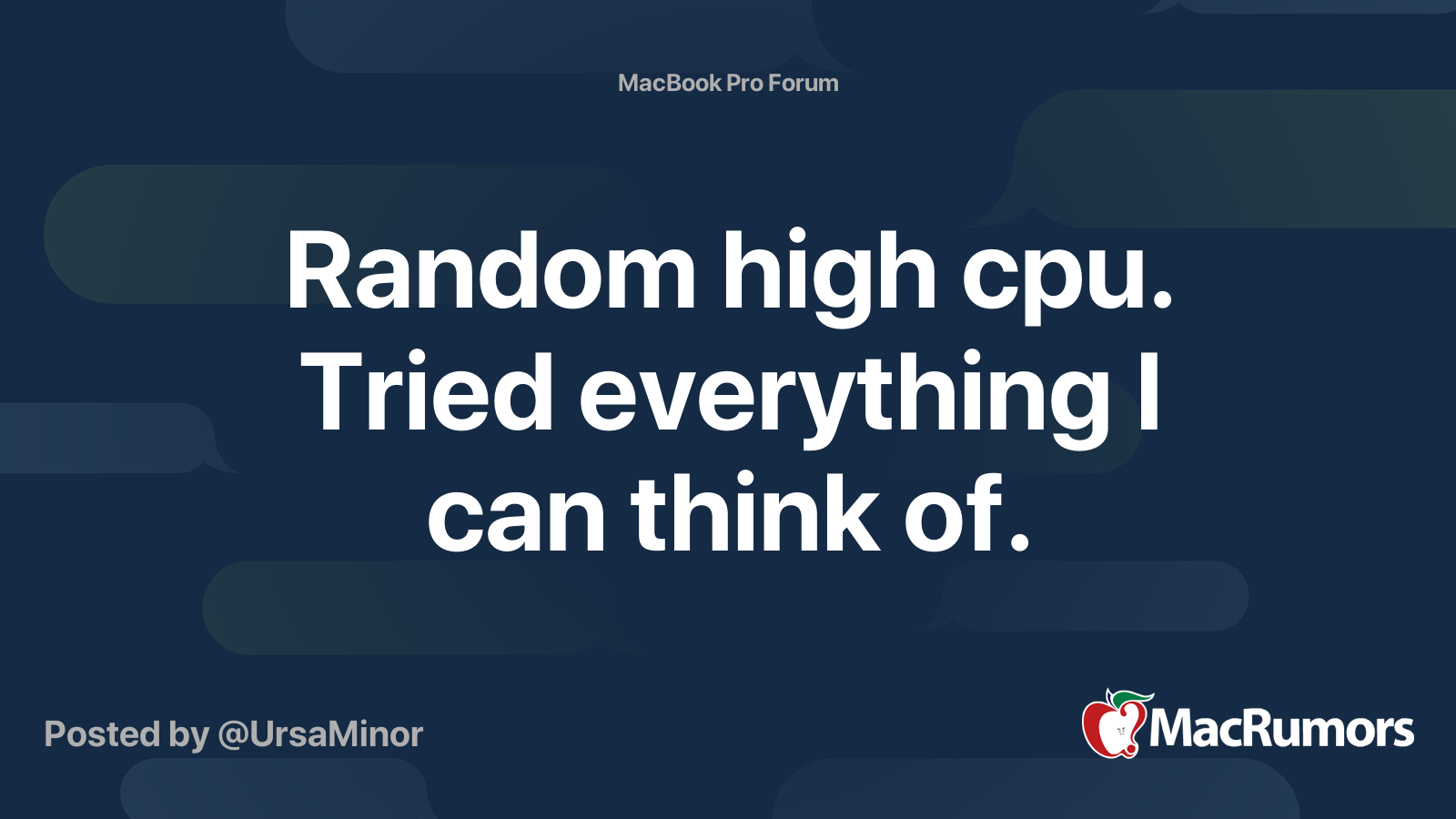
Random high cpu. Tried everything I can think of.
Late 2011 15" Macbook Pro. The Macbook Air runs High Sierra. I installed an SSD in it about 1 1/2 years ago. Various programs will randomly cause the CPU to spike and begin heating up. This is followed by a black screen and a thermal shutdown. This problem began suddenly. What I've found and...
Audit13,
Thank you for the OWC link. They have exactly the devices I need. Have a look here:
Blade SSD to USB Adapters
The first 3 adapters in the list will cover just about any Blade I come across. Those three should cover pin configurations 6-12, 7-17, and 12-16.
Thank you for the OWC link. They have exactly the devices I need. Have a look here:
Blade SSD to USB Adapters
The first 3 adapters in the list will cover just about any Blade I come across. Those three should cover pin configurations 6-12, 7-17, and 12-16.
Register on MacRumors! This sidebar will go away, and you'll see fewer ads.

