Title says it all. My Mac Pro 3,1 has some weird issue with not being able to recognize any SATA drives. I have no idea why, but it only sees NVMe drives in the PCIe slots. Anyways, when I go to the startup manager, it’s literally blank. It’ll see OS X installers, but the hard drive doesn’t show up. Weird enough, it says that the NVMe is “Internal”, yet it shows the yellow external drive icon on Desktop. Does anyone know how to get the drive on the boot menu? It’s an old OWC card and I installed all of the drivers. On OS X Yosemite 10.10.5.
Got a tip for us?
Let us know
Become a MacRumors Supporter for $50/year with no ads, ability to filter front page stories, and private forums.
MP 1,1-5,1 Blank Startup Manager
- Thread starter christiann
- Start date
- Sort by reaction score
You are using an out of date browser. It may not display this or other websites correctly.
You should upgrade or use an alternative browser.
You should upgrade or use an alternative browser.
I don't think Yosemite can boot from NVMe.

 forums.macrumors.com
forums.macrumors.com

PCIe SSDs - NVMe & AHCI
This is a general info thread for blade SSDs that can be used in the Mac Pro. This is a WikiPost so anyone with the proper credentials may edit it. NVMe SSDs can be used as a boot drive in the MP5,1 and MP6,1 with the latest firmware installed (beginning with version 140.0.0.0.0 for MP5,1 and...
It can, but capability was only added in the 10.10.3 update:I don't think Yosemite can boot from NVMe.
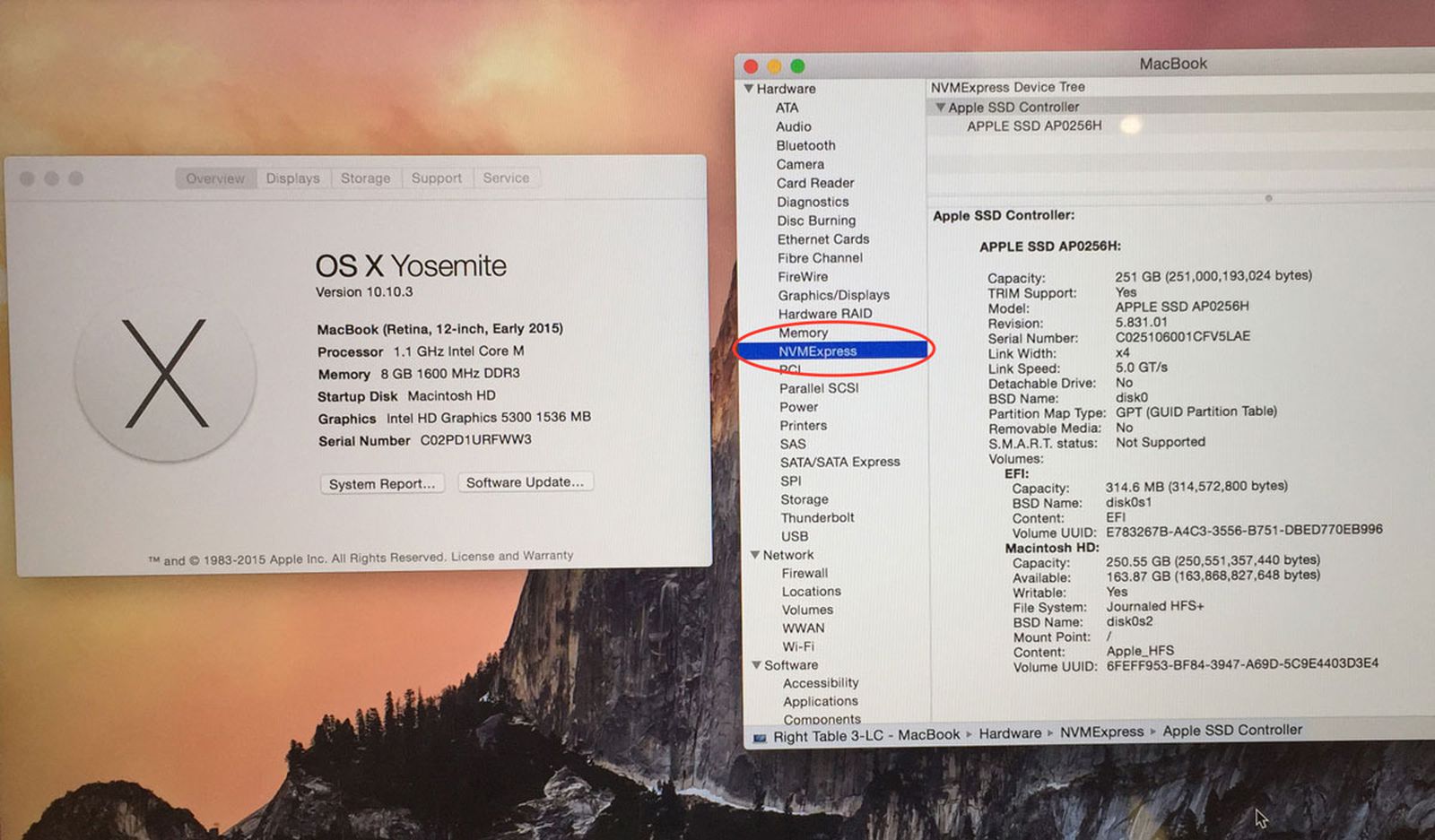
Faster 'NVM Express' SSD Interface Arrives on Retina MacBook and OS X 10.10.3
Apple has quietly introduced support for the next generation NVM Express (NVMe) interface to SSD Flash drives in their latest OS X 10.10.3 update as well as in the new Retina MacBook which was released on April 10th.
The unit needs corresponding support for things to work properly
Yosemite 10.10.3 can only boot from AppleOEM NVMe drives, no third party at all, and if the Mac Pro firmware was updated by Apple to include NVMe support.It can, but capability was only added in the 10.10.3 update:
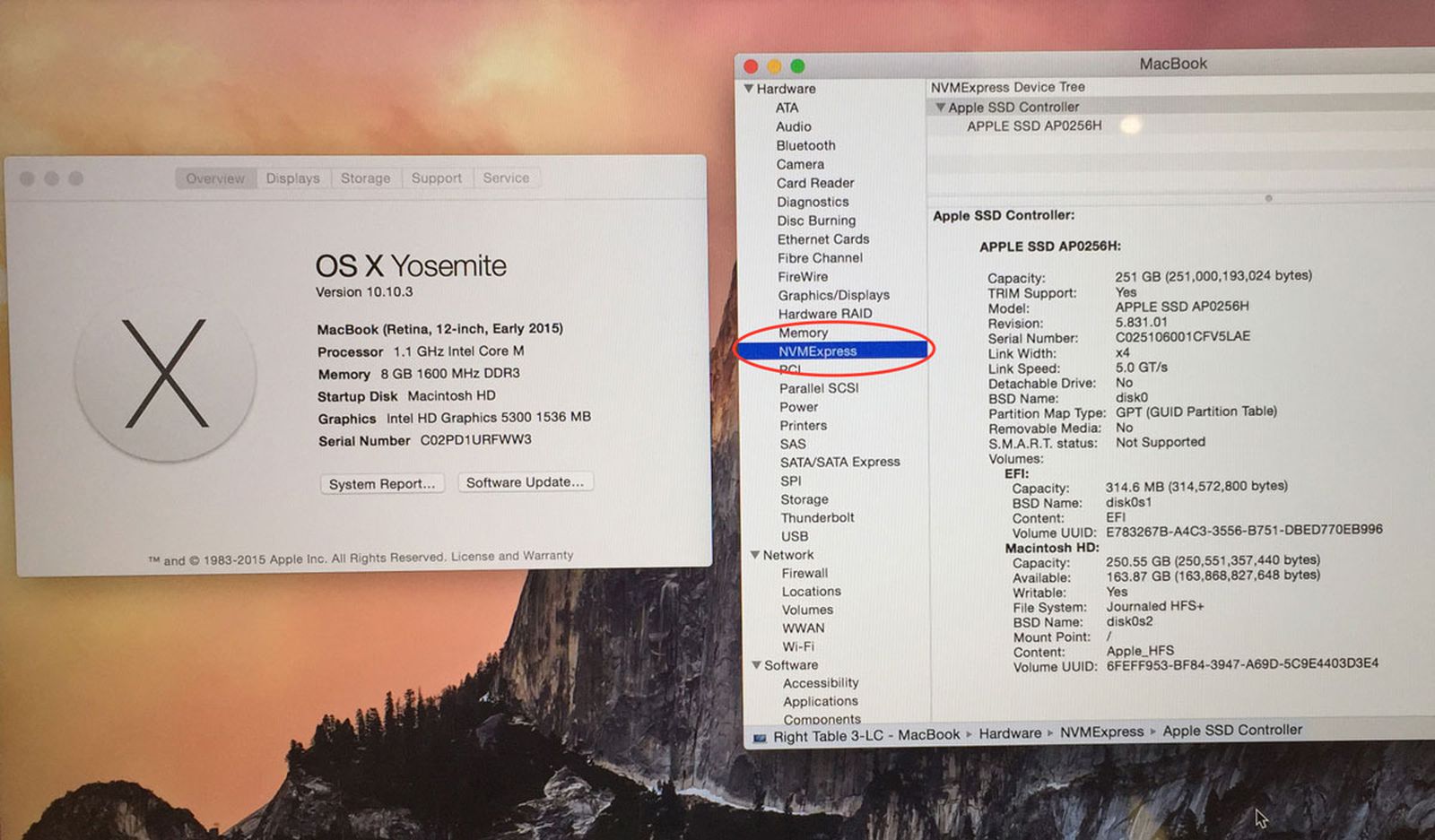
Faster 'NVM Express' SSD Interface Arrives on Retina MacBook and OS X 10.10.3
Apple has quietly introduced support for the next generation NVM Express (NVMe) interface to SSD Flash drives in their latest OS X 10.10.3 update as well as in the new Retina MacBook which was released on April 10th.www.macrumors.com
The unit needs corresponding support for things to work properly
Since the OWC one is not an AppleOEM, nor MacPro3,1 EFI firmware supports booting from NVMe blades/drives, your answer is not really helping…
Your contribution, in this instance, is not constructive given that my input was a specific factually accurate correction of a factually inaccurate *general* statement about NVMe support in Yosemite. Nothing more and nothing less.
BTW, there are easier ways than firmware updates to get NVMe support on units such as the MP31 and Yosemite 10.10.3 can in fact be made to load third party NVMe.
BTW, there are easier ways than firmware updates to get NVMe support on units such as the MP31 and Yosemite 10.10.3 can in fact be made to load third party NVMe.
Last edited:
Your contribution, in this instance, is not constructive given that my input was a specific factually accurate correction of a factually inaccurate *general* statement about NVMe support in Yosemite. Nothing more and nothing less.
Dayo the question is about NVMe and MacPro3,1, you can't disassociate one from the other.
BTW, Mac Firmware does not need to be updated by Apple or anyone else to get NVMe support
Again, the question is about booting a NVMe blade with a MacPro3,1.
Macs released without NVMe EFI module can't boot from a NVMe blade/disk. No firmware support, no booting from NVMe module. Btw, forget about chain loading, does not apply within the user question.
and Yosemite 10.10.3 can in fact be made to load third party NVMe.
Yes, you sure can modify Apple NVMe kext support to add 3rd party NVMe support, but it's not something that anyone can or will do.
I am not sure what has gotten up your bonnet. I was correcting @MarkC426 specific statement. No more, no less
However...
However...
But they canMacs released without NVMe EFI module can't boot from a NVMe blade/disk.
People patch kexts with OpenCore every single dayyou sure can modify Apple NVMe kext support to add 3rd party NVMe support, but it's not something that anyone can or will do.
Last edited:
Got it running HS w/ NVMe patch but still nothing in startup manager. Just gotta make sure nothing else is plugged in and it boots up fine. I’ll try OpenCore. The NVMe drives are showing up as SATA so every OS I try works fine.
I am not sure what has gotten up your bonnet. I was correcting @MarkC426 specific statement. No more, no less
Think about the person that is reading your Yosemite statement and then think if it's possible that the person will understand that it applies to his/her MacPro3,1, since it's what's the thread is about. That's why your statement didn't help here.
Got it running HS w/ NVMe patch but still nothing in startup manager. Just gotta make sure nothing else is plugged in and it boots up fine. I’ll try OpenCore. The NVMe drives are showing up as SATA so every OS I try works fine.
What is exactly the OWC model, it's a SATA, AHCI or NVMe one? If shows as SATA with SystemInformation is a SATA blade, not PCIe NVMe or PCIe AHCI and should be bootable by MacPro3,1 default firmware if it's not a weird OWC RAID array.
it's possible that the person will understand that it applies to his/her MacPro3,1
I understand what you mean but does this not count ... in my post?
I wasn't going into details of how they could add support to their unit if not already there but added that just in caseThe unit needs corresponding support for things to work properly
It’s a OWC Mercury Accelsior.
What is exactly the OWC model, it's a SATA, AHCI or NVMe one? If shows as SATA with SystemInformation is a SATA blade, not PCIe NVMe or PCIe AHCI and should be bootable by MacPro3,1 default firmware if it's not a weird OWC RAID array.
If it's this one below, it's a PCIe card with two PCIe AHCI blades and should be bootable with MacPro3,1 without any mods.It’s a OWC Mercury Accelsior.
If you used SoftRAID or any other RAID software then things are more complicated.
Yeah, it boots fine. The problem is nothing shows up when I hold Alt. MacOS installers and Windows DVDs will show up, but never the hard drive. The OWC drive says “Internal” yet it still doesn’t show up.If it's this one below, it's a PCIe card with two PCIe AHCI blades and should be bootable with MacPro3,1 without any mods.
View attachment 2135678
If you used SoftRAID or any other RAID software then things are more complicated.
So your question was not even about booting to start with.
It could be that you are missing some required resources needed to display the instance in Startup Manager.
You could try something like this tool to rule that out:

 github.com
github.com
It could be that you are missing some required resources needed to display the instance in Startup Manager.
You could try something like this tool to rule that out:
GitHub - minh-ton/VolumeIcon: Apply a boot manager icon to your startup volume on non-APFS machines.
Apply a boot manager icon to your startup volume on non-APFS machines. - minh-ton/VolumeIcon
Yep, the title would’ve been sufficient. I’ve never seen that before, is this a common issue?So your question was not even about booting to start with.
It could be that you are missing some required resources needed to display the instance in Startup Manager.
You could try something like this tool to rule that out:

GitHub - minh-ton/VolumeIcon: Apply a boot manager icon to your startup volume on non-APFS machines.
Apply a boot manager icon to your startup volume on non-APFS machines. - minh-ton/VolumeIcongithub.com
Register on MacRumors! This sidebar will go away, and you'll see fewer ads.

