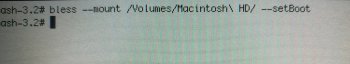Hey guys,
I encountered a very strange problem - 2 somehow 'unblessed' system folders!
I'll explain what I did, maybe you can tell me what I did wrong.
I exchanged the HDD of my 12" iBook with a SSD and installed Leopard on it. On the HDD was Tiger. After some days I decided to make it multi boot because battery is much better with Tiger on this machine so I'd have Tiger for mobile and Leopard for workstation use.
After cloning Tiger back to a second internal partition there was no more startup disk in system preferences. Shut it down and hoped there was a mistake and both OSs would be there - wrong, both gone and when selecting a partition instead of the apple logo I only see a very unpleasant circle with a line right through it...
Looks to me like an unblessed system folder, but I thought that blessing stuff didn't exist in OS X? Any suggestions on how to proceed now?
I encountered a very strange problem - 2 somehow 'unblessed' system folders!
I'll explain what I did, maybe you can tell me what I did wrong.
I exchanged the HDD of my 12" iBook with a SSD and installed Leopard on it. On the HDD was Tiger. After some days I decided to make it multi boot because battery is much better with Tiger on this machine so I'd have Tiger for mobile and Leopard for workstation use.
After cloning Tiger back to a second internal partition there was no more startup disk in system preferences. Shut it down and hoped there was a mistake and both OSs would be there - wrong, both gone and when selecting a partition instead of the apple logo I only see a very unpleasant circle with a line right through it...
Looks to me like an unblessed system folder, but I thought that blessing stuff didn't exist in OS X? Any suggestions on how to proceed now?