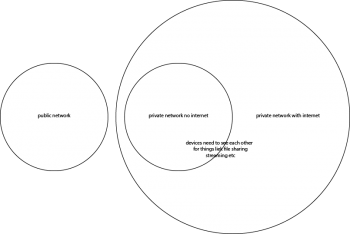Trying to have some devices in the home network that will have no internet access both incoming and outgoing. But at the same time I want those devices to be able to have access to local network shares / services. is there a way to do this? I am open to investing in networking gear. Please see attached image.
Got a tip for us?
Let us know
Become a MacRumors Supporter for $50/year with no ads, ability to filter front page stories, and private forums.
block internet on certain devices in network.
- Thread starter iJny9956
- Start date
- Sort by reaction score