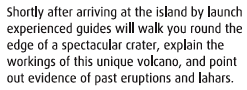My first real foray into the Graphics forum, I'm new at this sort of stuff so bear with me 
Today at work I received a PDF newsletter to put on our website (I'm the web developer). However, Acrobat (both Reader and the full app) shows "blocks" around the lowercase L and capital I characters (see the attachment for details).
I've opened it up in Preview and it all looks as it should. I showed it to a few of the graphic designers at work (who are all running Windows) and they said that they've never seen the problem before. One of them pulled the PDF into Illustrator, and it looked fine in there. He then exported out to PDF and we ended up back where we started. It's as if Acrobat is messing around with the formatting.
One of the other designers tried printing it, and it looked normal (I didn't actually see the print so I'm taking her word for it).
The newsletter was originally created using FreeHand MX and was PDFified with Distiller 7 on Mac.
My question is not really "how do I fix this?" (it's a draft that came from an external design company, so I'll just get them to fix it for me ) but "have you seen this problem before?" It has a bunch of us baffled!
) but "have you seen this problem before?" It has a bunch of us baffled!
Any ideas?
Thanks
Today at work I received a PDF newsletter to put on our website (I'm the web developer). However, Acrobat (both Reader and the full app) shows "blocks" around the lowercase L and capital I characters (see the attachment for details).
I've opened it up in Preview and it all looks as it should. I showed it to a few of the graphic designers at work (who are all running Windows) and they said that they've never seen the problem before. One of them pulled the PDF into Illustrator, and it looked fine in there. He then exported out to PDF and we ended up back where we started. It's as if Acrobat is messing around with the formatting.
One of the other designers tried printing it, and it looked normal (I didn't actually see the print so I'm taking her word for it).
The newsletter was originally created using FreeHand MX and was PDFified with Distiller 7 on Mac.
My question is not really "how do I fix this?" (it's a draft that came from an external design company, so I'll just get them to fix it for me
Any ideas?
Thanks