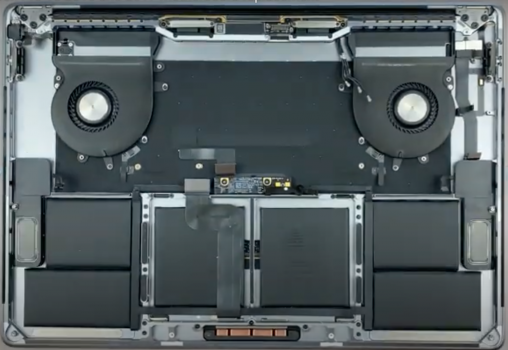Hi everyone,
I have had my MacBook Pro (15-inch, 2017) blow one of its speakers, and temporarily damage another on two separate occasions.
It seems semi-reproducable: plug in genuine wired Apple EarPods into the headphone jack on the laptop, play some music in Apple Music, then unplug the EarPods WITHOUT continuing playback or ANY audio whatsoever (charging sound, notification sound, etc...), quit Apple Music, wait about 10 seconds for the audio server connection to close, then close the lid so that it goes to sleep. Leave it overnight. Next morning, open the lid and open Safari, go to YouTube and play any video. As soon as the audio playback initializes, you may hear a loud "POP" noise from one or both of the speakers. One or both of the speakers might be blown at this point, or temporarily damaged. PLEASE DON'T DO THIS ON YOUR OWN MACHINE AS IT MIGHT DAMAGE IT LIKE IT DOES ON MINE!
This has happened twice to me, both times happening after doing the above. A year apart. Different macOS versions. The first time, my right speaker completely blew out, producing only a buzzing static sound. Nothing fixed or improved it besides replacement (top case replacement done by Apple for keyboard issue which had the side-effect of replacing my speakers). The second time happened this morning. Same exact thing - POP, the left speaker became muffled and distorted.
The left speaker is now permanently physically damaged and you can noticeably hear the static noise it emits whenever any audio is playing. It sounds broken in any OS (Windows, Linux, macOS) and resetting SMC/NVRAM does not help. Sound is still perfectly fine through the headphone jack.
Has anyone else had this experience before? I can't get it fixed for free since it's out of warranty.
I wonder if this is a hardware defect, maybe there's a hardware relay mute feature that is misbehaving and causing a massive spike to be sent to the speakers after being left overnight, as if it builds up static? Weird...
I have had my MacBook Pro (15-inch, 2017) blow one of its speakers, and temporarily damage another on two separate occasions.
It seems semi-reproducable: plug in genuine wired Apple EarPods into the headphone jack on the laptop, play some music in Apple Music, then unplug the EarPods WITHOUT continuing playback or ANY audio whatsoever (charging sound, notification sound, etc...), quit Apple Music, wait about 10 seconds for the audio server connection to close, then close the lid so that it goes to sleep. Leave it overnight. Next morning, open the lid and open Safari, go to YouTube and play any video. As soon as the audio playback initializes, you may hear a loud "POP" noise from one or both of the speakers. One or both of the speakers might be blown at this point, or temporarily damaged. PLEASE DON'T DO THIS ON YOUR OWN MACHINE AS IT MIGHT DAMAGE IT LIKE IT DOES ON MINE!
This has happened twice to me, both times happening after doing the above. A year apart. Different macOS versions. The first time, my right speaker completely blew out, producing only a buzzing static sound. Nothing fixed or improved it besides replacement (top case replacement done by Apple for keyboard issue which had the side-effect of replacing my speakers). The second time happened this morning. Same exact thing - POP, the left speaker became muffled and distorted.
The left speaker is now permanently physically damaged and you can noticeably hear the static noise it emits whenever any audio is playing. It sounds broken in any OS (Windows, Linux, macOS) and resetting SMC/NVRAM does not help. Sound is still perfectly fine through the headphone jack.
Has anyone else had this experience before? I can't get it fixed for free since it's out of warranty.
I wonder if this is a hardware defect, maybe there's a hardware relay mute feature that is misbehaving and causing a massive spike to be sent to the speakers after being left overnight, as if it builds up static? Weird...