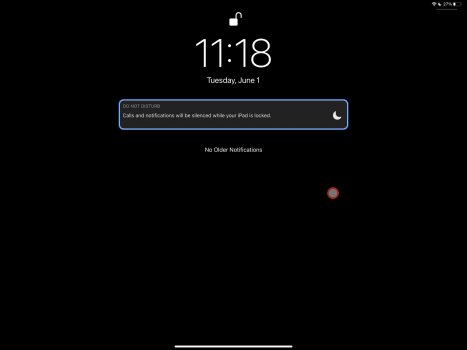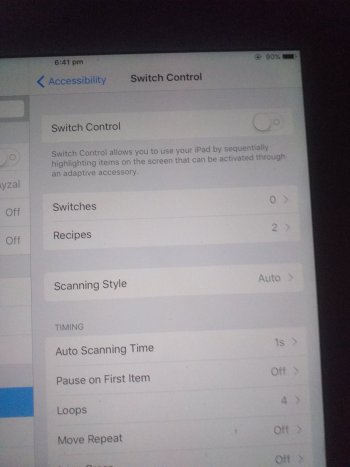Got a tip for us?
Let us know
Become a MacRumors Supporter for $50/year with no ads, ability to filter front page stories, and private forums.
iPad Pro Blue box
- Thread starter cakebytheocean
- Start date
- Sort by reaction score
You are using an out of date browser. It may not display this or other websites correctly.
You should upgrade or use an alternative browser.
You should upgrade or use an alternative browser.
Do you have a keyboard attached? To me it looks like the A11Y (accessibility) focus "blue border". I've never seen that on my iPad, though, but I also don't use a keyboard very often.
You might check this setting as well: Full Keyboard Access enabled in Settings > Accessibility > Keyboard
 discussions.apple.com
discussions.apple.com
Blue Box around screen and/or Text Field - Apple Community
Magic keyboard does that, you using one?Anyone know what this blue box is for? It shows up around all of the windows I open in the OS. Googled and was told it might be voice over but I have that off.
You might check this setting as well: Full Keyboard Access enabled in Settings > Accessibility > Keyboard
Blue Box around screen and/or Text Field - Apple Community
discussions.apple.com
this was the issue I switched off full keyboard access and no longer get the blue border. Can’t thank you enough it was driving me nuts.
Do you have a keyboard attached? To me it looks like the A11Y (accessibility) focus "blue border". I've never seen that on my iPad, though, but I also don't use a keyboard very often.
Yes was using a magic keyboard. Resolved by turning off full keyboard access under accessibility settings. Thank you all for your help!Magic keyboard does that, you using one?
Why is it enabled by default?Yes was using a magic keyboard. Resolved by turning off full keyboard access under accessibility settings. Thank you all for your help!
I was racking my brain last night trying to remember if I had switched it on. I don’t believe so because I don’t remember using an external keyboard with the iPad only a mouse when they added cursor support. I was using the original keyboard case with the iPad though.Why is it enabled by default?
Register on MacRumors! This sidebar will go away, and you'll see fewer ads.