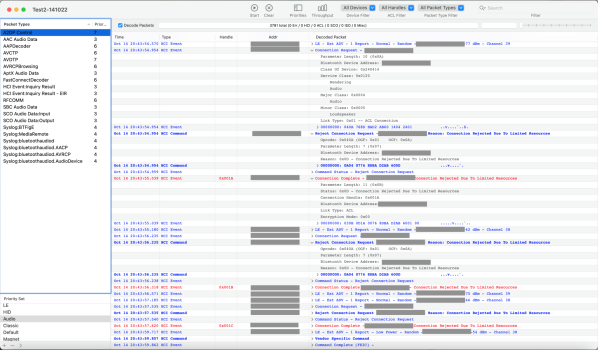Hi everyone,
Am I the only one? I have an iPhone 12 and since I upgraded to iOS 15 my iPhone never autoconnects to other bluetooth devices (except Airpods and Apple Watch). It can be Car bluetooth or other bluetooth devices…
It only works just after restarting the phone or when I just repaired a device (but the day after it doesn’t work anymore)…
I’m on iOS 15.3… and want to know if that’s a widespread issue or only me experiencing it…
Am I the only one? I have an iPhone 12 and since I upgraded to iOS 15 my iPhone never autoconnects to other bluetooth devices (except Airpods and Apple Watch). It can be Car bluetooth or other bluetooth devices…
It only works just after restarting the phone or when I just repaired a device (but the day after it doesn’t work anymore)…
I’m on iOS 15.3… and want to know if that’s a widespread issue or only me experiencing it…