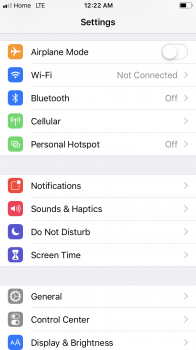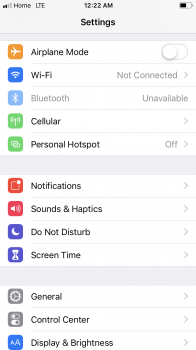*** this is not an issue related to the missing icon on the status bar ***
I recently updated to iOS 12 and now my Bluetooth says it is “unavailable” and constantly fluctuates from off to unavailable. I’ve tried resetting the iPhone by hard resetting it, full power down, resetting the network settings and resetting all settings. My next step is a factory reset but I am trying to avoid that.
I’ve looked for a solution to this but couldn’t find one. Does anyone have some insight so I can resolve this without a factory reset?
I’ve attached 2 picture to visually see what I’m trying to describe.
Thanks
I recently updated to iOS 12 and now my Bluetooth says it is “unavailable” and constantly fluctuates from off to unavailable. I’ve tried resetting the iPhone by hard resetting it, full power down, resetting the network settings and resetting all settings. My next step is a factory reset but I am trying to avoid that.
I’ve looked for a solution to this but couldn’t find one. Does anyone have some insight so I can resolve this without a factory reset?
I’ve attached 2 picture to visually see what I’m trying to describe.
Thanks