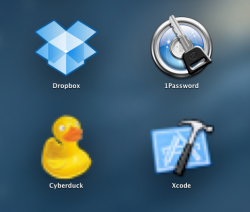Does anyone notice that the icons in lauchpad are a little more blurry then they were in Lion?
I have the MBP with the 1680 X 1050 Resolution. I am thinking that maybe they haven't updated it for the higher Res yet?
If anyone else that has ML and has the MBP with the high resolution screen let me know if you see the same issue.
I have the MBP with the 1680 X 1050 Resolution. I am thinking that maybe they haven't updated it for the higher Res yet?
If anyone else that has ML and has the MBP with the high resolution screen let me know if you see the same issue.