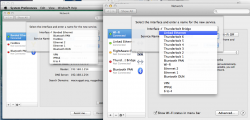I've got ethernet bonding set up on both of my Mac Pros and I just noticed something for the first time. Both systems are running 10.9.3.
On my old Mac Pro (3,1) in System Preferences the aggregated interface lists as "Bonded Ethernet" but on my new Mac Pro (6,1) the interface shows as "Linked Ethernet." Otherwise they seem the same, although I had weird DHCP-related problems on the oMP (bonded) and had to go to a manual IP address assignment to resolve it. Otherwise they behave similarly.
Does anyone know what causes one to be "Linked" and one to be "Bonded?" I assume it has to do with the capabilities of the underlying ethernet chipset in each respective machine. I'm also curious what the actual operational difference is between the two.
On both machines the aggregated link is "bond0" in ifconfig. Sadly, there's no "bond" manpage in OS X. Only obvious differences is that "TSO4" capability. It's obviously not really impacting anything that I can tell, I was just curious if anyone knew what was going on underneath the covers. Switch is a Cisco SG300 and both machines are configured identically on the switch side.
nMP:
oMP:
On my old Mac Pro (3,1) in System Preferences the aggregated interface lists as "Bonded Ethernet" but on my new Mac Pro (6,1) the interface shows as "Linked Ethernet." Otherwise they seem the same, although I had weird DHCP-related problems on the oMP (bonded) and had to go to a manual IP address assignment to resolve it. Otherwise they behave similarly.
Does anyone know what causes one to be "Linked" and one to be "Bonded?" I assume it has to do with the capabilities of the underlying ethernet chipset in each respective machine. I'm also curious what the actual operational difference is between the two.
On both machines the aggregated link is "bond0" in ifconfig. Sadly, there's no "bond" manpage in OS X. Only obvious differences is that "TSO4" capability. It's obviously not really impacting anything that I can tell, I was just curious if anyone knew what was going on underneath the covers. Switch is a Cisco SG300 and both machines are configured identically on the switch side.
nMP:
Code:
bond0: flags=8843<UP,BROADCAST,RUNNING,SIMPLEX,MULTICAST> mtu 1500
options=b<RXCSUM,TXCSUM,VLAN_HWTAGGING>
ether 00:3e:e1:be:0e:e7
inet6 fe80::23e:e1ff:febe:ee7%bond0 prefixlen 64 scopeid 0xd
inet 192.168.1.89 netmask 0xffffff00 broadcast 192.168.1.255
nd6 options=1<PERFORMNUD>
media: autoselect (1000baseT <full-duplex,flow-control,energy-efficient-ethernet>)
status: active
bond interfaces: en1 en0oMP:
Code:
bond0: flags=8843<UP,BROADCAST,RUNNING,SIMPLEX,MULTICAST> mtu 1500
options=2b<RXCSUM,TXCSUM,VLAN_HWTAGGING,TSO4>
ether 00:1d:4f:49:67:d4
inet6 fe80::21d:4fff:fe49:67d4%bond0 prefixlen 64 scopeid 0x7
inet 192.168.1.63 netmask 0xffffff00 broadcast 192.168.1.255
nd6 options=1<PERFORMNUD>
media: autoselect (1000baseT <full-duplex,flow-control>)
status: active
bond interfaces: en0 en1