Hi Everyone!
I would like to introduce you to BookFusion. BookFusion, is the best way to organize, read, share and derive value from eBooks whether you are using it to learn, for work or for pleasure. We currently provide a single app that allows you to both manage and read your PDF, EPUB & MOBI eBook collection across your devices but will be supporting several other eBook and media formats in the future.
Easily Organize & Manage Your eBook Collection
BookFusion allows you to easily manage and organize your small or large eBook collection by using tags, authors, categories , custom bookshelves and even series.
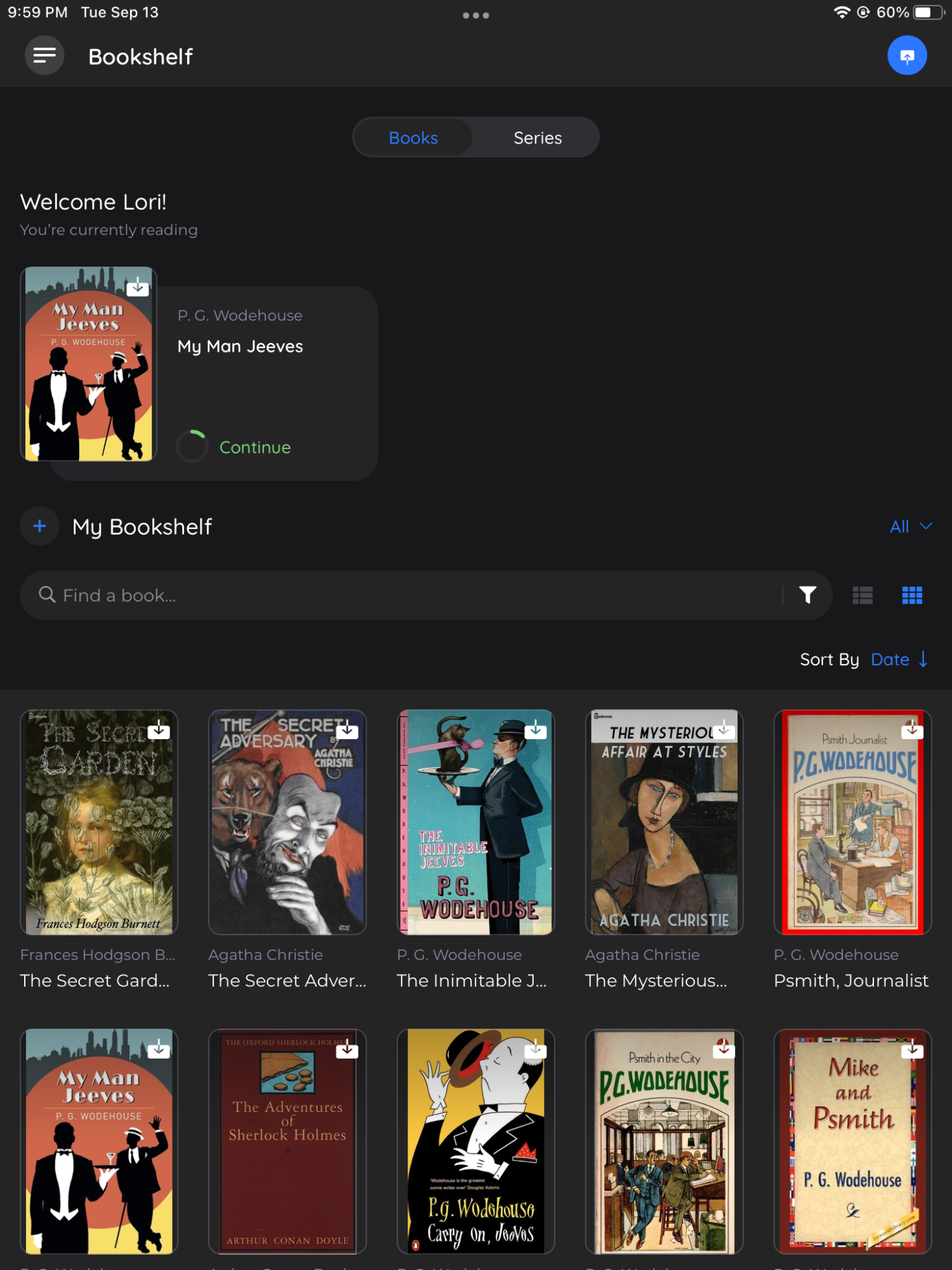
Filter searches, group and sort ebooks, and create custom bookshelves
You will be able to quickly find your next read using any of the sort, filter or search options.
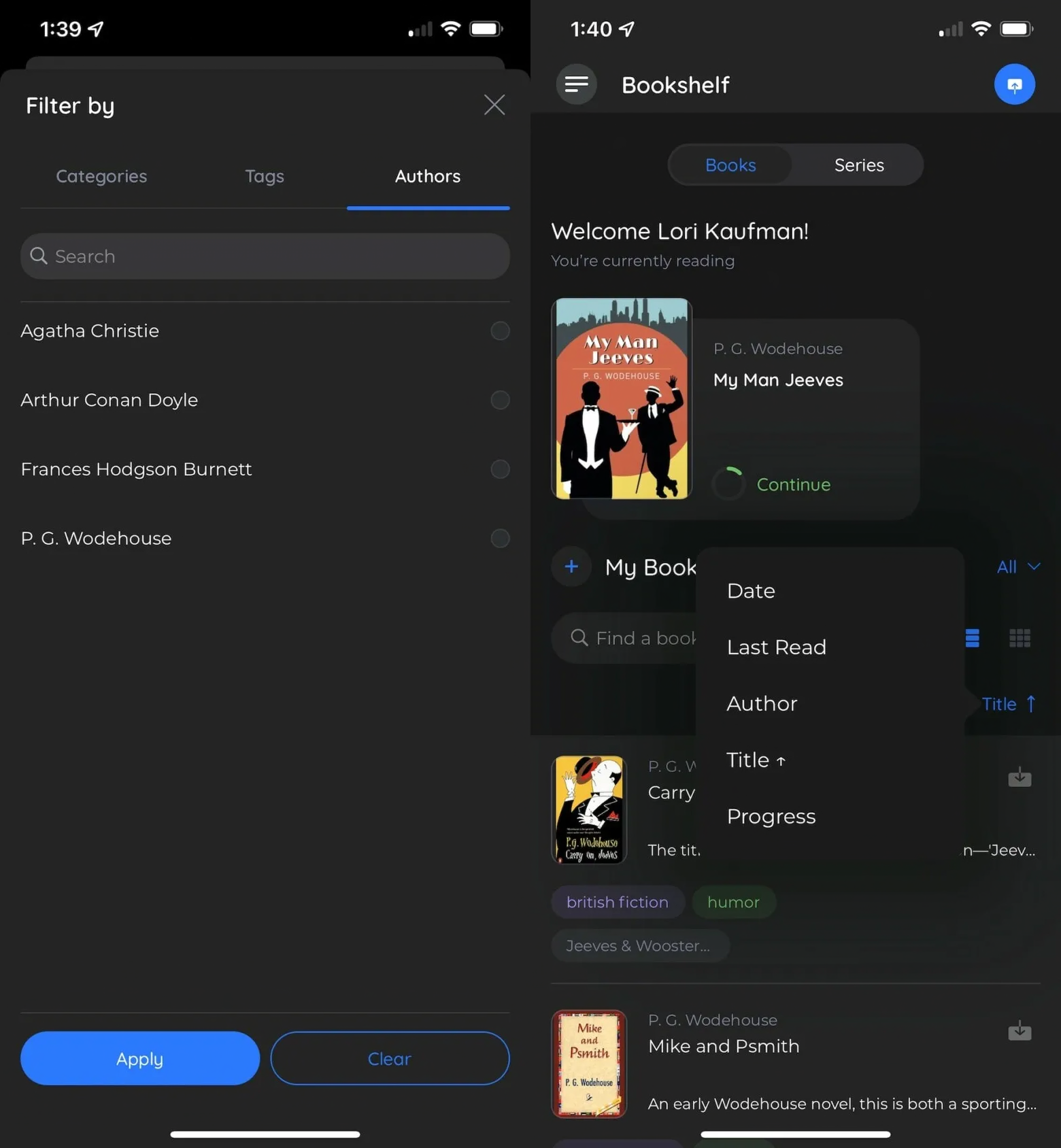
Multiple Supported Formats
The iOS app supports EPUB, MOBI and PDF formats natively. Other formats like DOC, HTML, AZW, AZW3, CBR and CBZ are supported if uploaded using the web app. BookFusion automatically converts ebooks to the popular and widely used EPUB format and makes them avialble across all your devices.
CBZ & CBR will be supported natively next.
Customizable Reading Experience
With an extensive list of options, you can customize your reading experience to your exact needs. Customizations include:
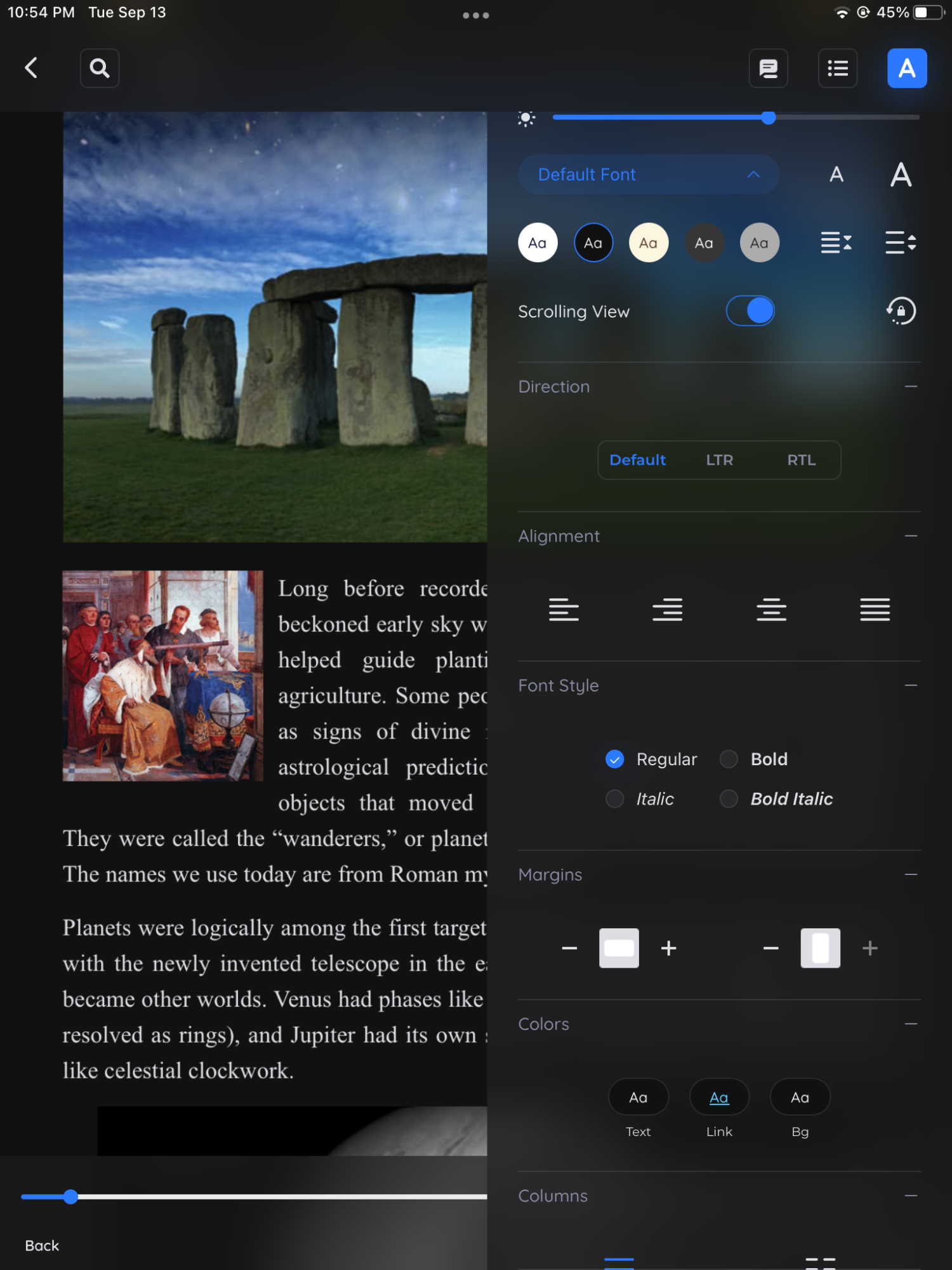
Sync across all your devices (iOS, Android & Web)
If you use several devices, you can read on any of them using BookFusion from where you last left off. The app syncs your reading position, eBooks, highlights & notes across all your devices.
That means you never lose track of your reading progress. Just open the BookFusion app, and you’re on the right page.
Highlights & Annotations
Using BookFusion, you have powerful highlighting and annotation features to allow you to get the most value from what you read. You can highlight with custom colors (other apps usually limit you to between three and five preselected colors), add tags and notes to your highlights, and much more.
Your highlights, notes and comments will be synced across your devices. To top it off, BookFusion also allows you to export your highlights in CSV, Markdown, HTML and PDF formats.
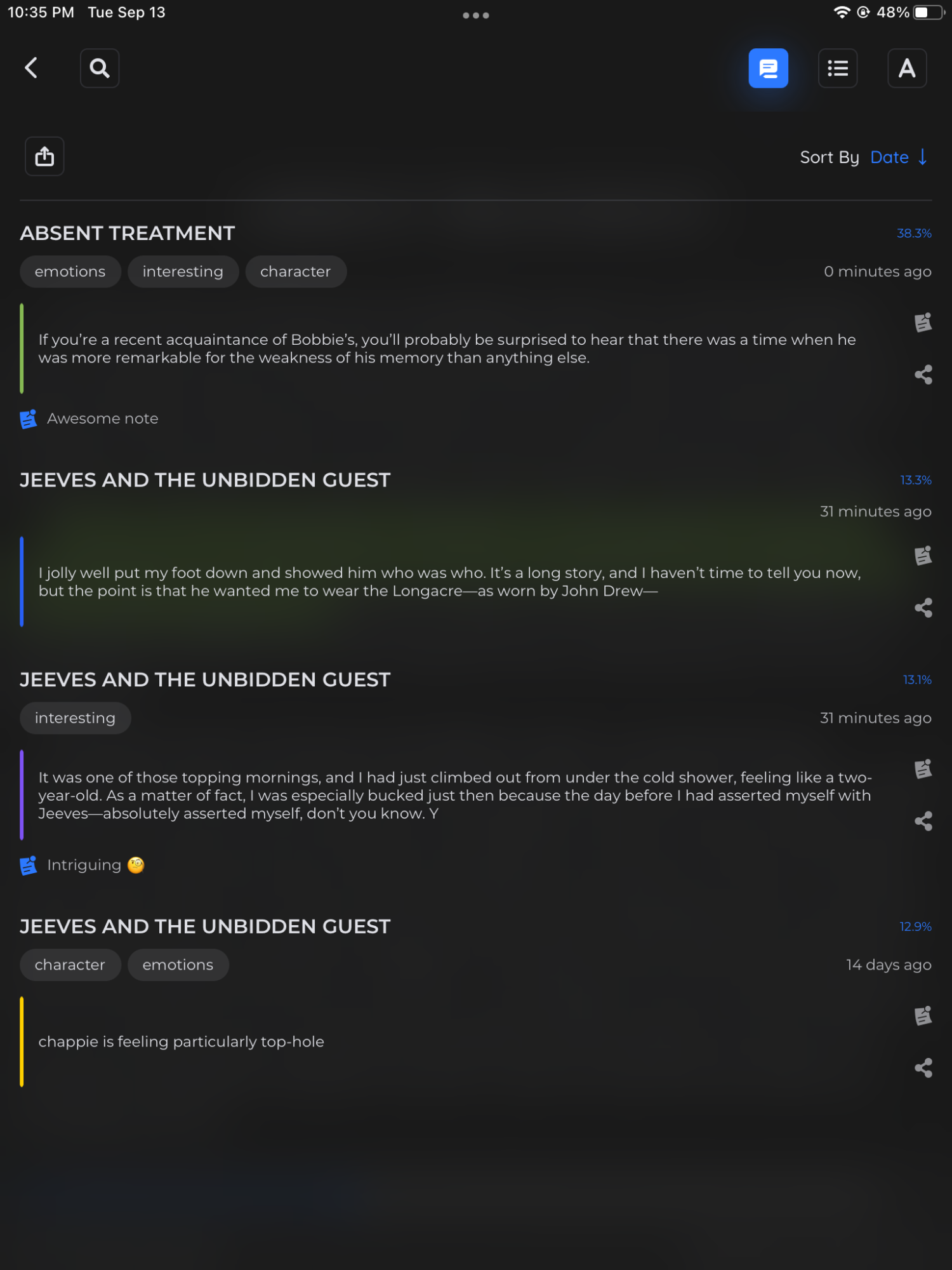
Calibre Integration
Do you use Calibre to manage your large eBook collection? Not to worry , BookFusion integrates with Calibre to ensure that you can sync your eBooks across all your devices and have your entire collection available at the touch of your finger tips.
BookFusion uploads all that metadata for all of your Calibre ebooks. You also can directly edit metadata like book cover, title, description, author, series and number in BookFusion.
If you update the metadata for a book in Calibre that you already uploaded, you can update the book in your BookFusion account using the add-in, even if you’re currently reading the book. This is especially useful for FanFiction readers.
Calibre Plugin details at https://www.bookfusion.com/reading/calibre
Quick Send to Kindle or Open with Another App
The integrated BookFusion reader is great but if you prefer to read on Kindle or use another app you can simply use BookFusion to organize and manage your eBook collection. With a single click you can quickly send your eBook to your Kindle or Open with your next favorite eBook reading app.
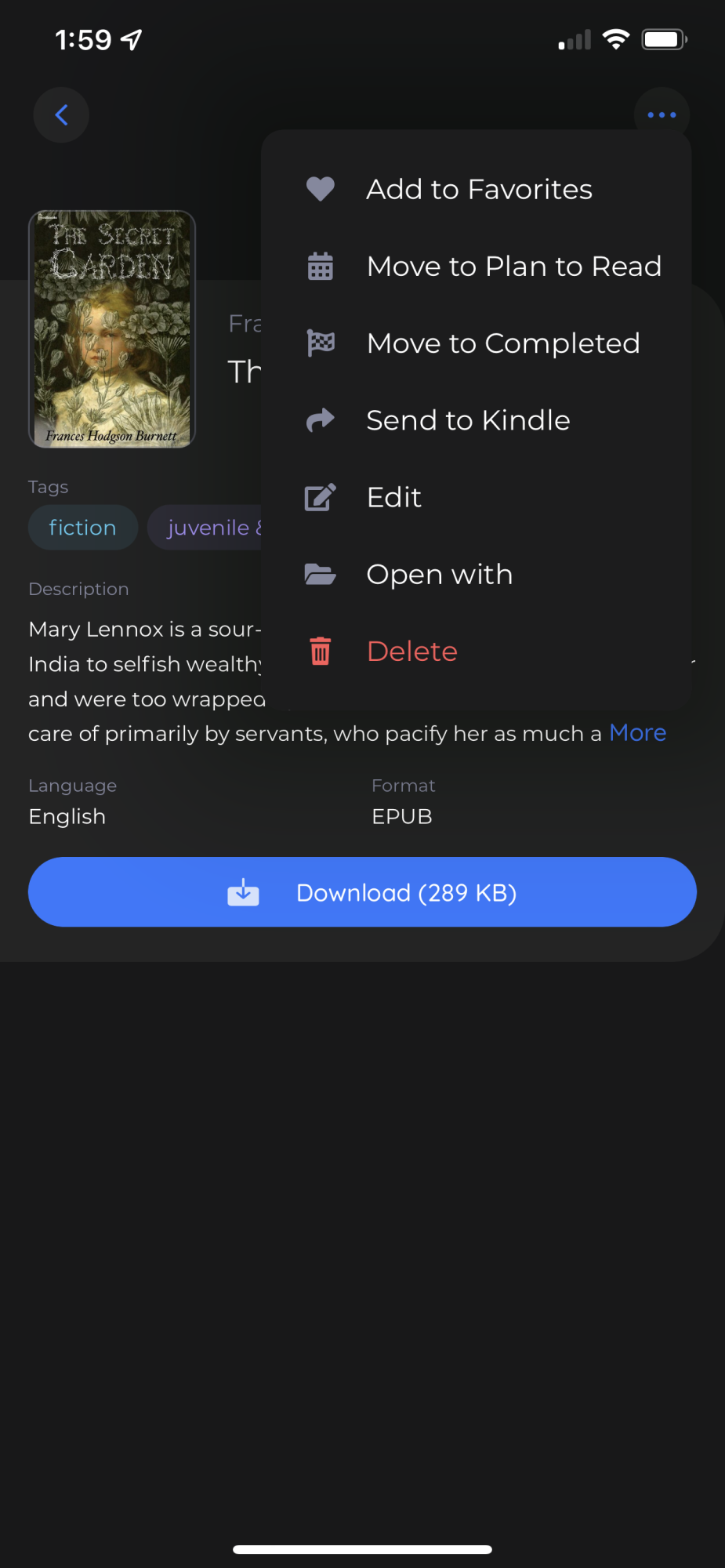
We are actively engaged and spend time with our readers on Reddit & Discord. Feel free to reply to this thread with feedback, suggestions or questions or connect with us at:
Also seen in:
I would like to introduce you to BookFusion. BookFusion, is the best way to organize, read, share and derive value from eBooks whether you are using it to learn, for work or for pleasure. We currently provide a single app that allows you to both manage and read your PDF, EPUB & MOBI eBook collection across your devices but will be supporting several other eBook and media formats in the future.
- iOS App: https://itunes.apple.com/us/app/bookfusion/id1141834096
- Web App: https://www.bookfusion.com/
Easily Organize & Manage Your eBook Collection
BookFusion allows you to easily manage and organize your small or large eBook collection by using tags, authors, categories , custom bookshelves and even series.
Filter searches, group and sort ebooks, and create custom bookshelves
You will be able to quickly find your next read using any of the sort, filter or search options.
Multiple Supported Formats
The iOS app supports EPUB, MOBI and PDF formats natively. Other formats like DOC, HTML, AZW, AZW3, CBR and CBZ are supported if uploaded using the web app. BookFusion automatically converts ebooks to the popular and widely used EPUB format and makes them avialble across all your devices.
CBZ & CBR will be supported natively next.
Customizable Reading Experience
With an extensive list of options, you can customize your reading experience to your exact needs. Customizations include:
- Fonts
- Font Style
- Line spacing
- Margins
- Themes
- LTR/RTL
- Alignment Options
- Custom colors for background, text, & links
- Many more
Sync across all your devices (iOS, Android & Web)
If you use several devices, you can read on any of them using BookFusion from where you last left off. The app syncs your reading position, eBooks, highlights & notes across all your devices.
That means you never lose track of your reading progress. Just open the BookFusion app, and you’re on the right page.
Highlights & Annotations
Using BookFusion, you have powerful highlighting and annotation features to allow you to get the most value from what you read. You can highlight with custom colors (other apps usually limit you to between three and five preselected colors), add tags and notes to your highlights, and much more.
Your highlights, notes and comments will be synced across your devices. To top it off, BookFusion also allows you to export your highlights in CSV, Markdown, HTML and PDF formats.
Calibre Integration
Do you use Calibre to manage your large eBook collection? Not to worry , BookFusion integrates with Calibre to ensure that you can sync your eBooks across all your devices and have your entire collection available at the touch of your finger tips.
BookFusion uploads all that metadata for all of your Calibre ebooks. You also can directly edit metadata like book cover, title, description, author, series and number in BookFusion.
If you update the metadata for a book in Calibre that you already uploaded, you can update the book in your BookFusion account using the add-in, even if you’re currently reading the book. This is especially useful for FanFiction readers.
Calibre Plugin details at https://www.bookfusion.com/reading/calibre
Quick Send to Kindle or Open with Another App
The integrated BookFusion reader is great but if you prefer to read on Kindle or use another app you can simply use BookFusion to organize and manage your eBook collection. With a single click you can quickly send your eBook to your Kindle or Open with your next favorite eBook reading app.
We are actively engaged and spend time with our readers on Reddit & Discord. Feel free to reply to this thread with feedback, suggestions or questions or connect with us at:
- Discord: https://www.discord.gg/7v34UYq
- Reddit: https://www.reddit.com/r/BookFusion/
Also seen in:



