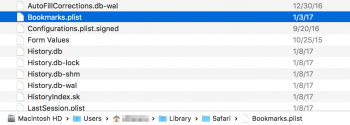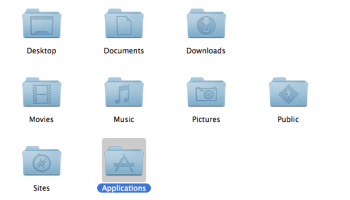Hello
I am looking to import my bookmarks from my old mac's hard drive which crashed, I replaced the hard drive and reinstalled Mac OS X 10.8.5
If you are able to help import bookmarks from my old hard drive, that would be great, thank you.
I am looking to import my bookmarks from my old mac's hard drive which crashed, I replaced the hard drive and reinstalled Mac OS X 10.8.5
If you are able to help import bookmarks from my old hard drive, that would be great, thank you.