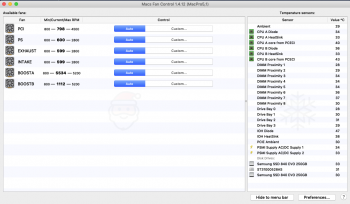Hallo,
i have a classicMacPro 5.1 (original) and the BoostA fan runs with 5524 rpm. I cant determine whats the problem:
CPU A Diode 33°
CPU A HeatSink 32 °
CPU A core from PCECI 40°
I changed the cpu and changed the heatsink...but the problem still exists. I also tried to decrease the rpm with MacFanControl...but the fan does not react. What else can i do? Any suggestions?
Thanks for your help!
i have a classicMacPro 5.1 (original) and the BoostA fan runs with 5524 rpm. I cant determine whats the problem:
CPU A Diode 33°
CPU A HeatSink 32 °
CPU A core from PCECI 40°
I changed the cpu and changed the heatsink...but the problem still exists. I also tried to decrease the rpm with MacFanControl...but the fan does not react. What else can i do? Any suggestions?
Thanks for your help!