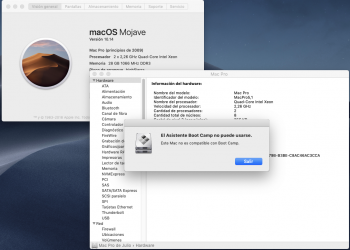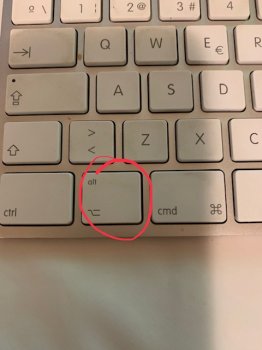Hello everybody
i update my old mac pro , to a mac pro5.1, and now i have Mojave installed. The problem now is with Boot Camp
on the image you can see that i can't install windows on a partition, because Boot Camp is not compatible with my Mac.
there is an option to solve this problem?
Thanks a lot
i update my old mac pro , to a mac pro5.1, and now i have Mojave installed. The problem now is with Boot Camp
on the image you can see that i can't install windows on a partition, because Boot Camp is not compatible with my Mac.
there is an option to solve this problem?
Thanks a lot