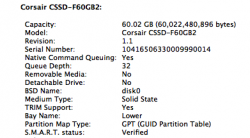Hi all,
My new 96GB SSD has arrived as I'm planning to replace the HD in My 2009 Mac Mini. I'm erring towards waiting for Lion to be released and then doing a clean install onto the SSD.
In the meantime, can I swap the units around and boot externally from the existing HD (I've got a USB-SATA cable somewhere).
Thanks.
My new 96GB SSD has arrived as I'm planning to replace the HD in My 2009 Mac Mini. I'm erring towards waiting for Lion to be released and then doing a clean install onto the SSD.
In the meantime, can I swap the units around and boot externally from the existing HD (I've got a USB-SATA cable somewhere).
Thanks.