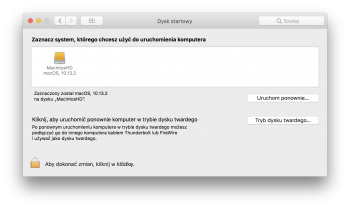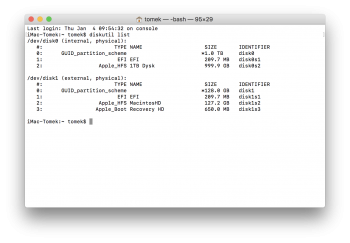Hello!
I have a qestion.
I have iMac with usb external disk with MacOS High Sierra. ( No APFS ).
When i power up imac, i see black screen. After 10 seconds, the apple logo appears and the booting from the external usb disk. All works fine but i need boot default from external USB ( save the 10 seconds ;p )
My internal disk is clean - no MacOS On this drive.
Can i change in terminal or other app this setting?
In my settings> start disk> i have only my external disk. ( MacintoshHD macOS 10.13.2).
I have a qestion.
I have iMac with usb external disk with MacOS High Sierra. ( No APFS ).
When i power up imac, i see black screen. After 10 seconds, the apple logo appears and the booting from the external usb disk. All works fine but i need boot default from external USB ( save the 10 seconds ;p )
My internal disk is clean - no MacOS On this drive.
Can i change in terminal or other app this setting?
In my settings> start disk> i have only my external disk. ( MacintoshHD macOS 10.13.2).