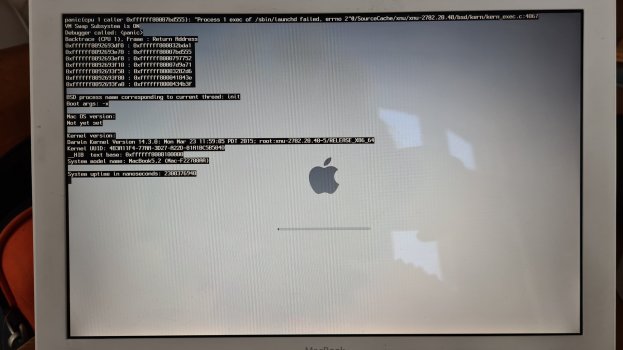I attempted to reinstall and wipe my old 2009 mac book.
When attempting to re-install Yosemite I couldn't log into my apple ID account. The prompt kept saying that the password was wrong. It wasnt wrong and i have since read about this. The solution was intended to be to log in in safe mode.....
soooo, I attempted to log in in safe mode. However that also doesn't work and throws up this text. if I keep holding shift it just goes round and round. If I let it start I end up at the Yosemite boot screen and the whole process begins again.
Any ideas anyone?
When attempting to re-install Yosemite I couldn't log into my apple ID account. The prompt kept saying that the password was wrong. It wasnt wrong and i have since read about this. The solution was intended to be to log in in safe mode.....
soooo, I attempted to log in in safe mode. However that also doesn't work and throws up this text. if I keep holding shift it just goes round and round. If I let it start I end up at the Yosemite boot screen and the whole process begins again.
Any ideas anyone?