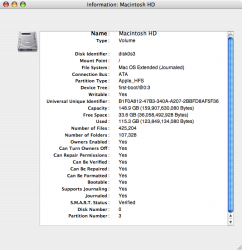Hey,
My iMac takes about 1 minute, 43 seconds to boot up. I'm not countign the time it takes to open up apps at login, just to get to the desktop. I'm pretty sure it used to be faster...
What are your average boot-up times? My current time is pretty disappointing i think. I rarely restart, but when I do i wish it were quicker!
My iMac takes about 1 minute, 43 seconds to boot up. I'm not countign the time it takes to open up apps at login, just to get to the desktop. I'm pretty sure it used to be faster...
What are your average boot-up times? My current time is pretty disappointing i think. I rarely restart, but when I do i wish it were quicker!