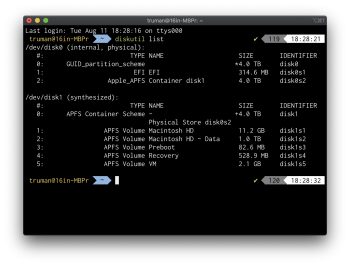CCC produced a message suggesting they no longer provide bootable clones as of 10.15.6 ... which I know just came out. Is it REALLY over..?
I found a video which alleged that:
Sync Folder Pro+
... which it appears uses Rsync as the 'engine' but has an advanced wrapper which manages the permissions and read-only status of the retarded crap Apple has done with APFS ... abstracting the physical drive to the OS or something.
Pissing and Moaning re: APFS + Soldered SSDs
Nothing below here has anything to do with the meat of the question.
Granted, I understand this is "all in the interest of providing me all that security that my nuclear enrichment program needs ... but, for a guy who's mac doesn't really leave the apartment -- I'd really prefer to have something that ran off an HFS+ formatted drive.
And ... as someone who does Data Recovery, I do NOT look forward to dealing with Retinas with integrated drives, possibly encrypted, with abstraction layers in which (see the picture of my Two SSDs) ...
Diskutil thinks I have TWO ... physical drives... one of which is named correctly but is in a "physical drive" that doesn't exist ... is a partition that corresponds to my used capacity ... the actual /dev/drive0 that's correct is ... incorrect..? (at least named) but is the only place the capacity is right..??
All this geniuses is to do me one giant favor that I just cannot thank them for enough!
Except, there's very little in the way of physical hardware recovery (unless it needs SMT rework).
But here .... on a drive that's not physically removable (which certainly could be) ... they've implemented something that my colleagues certainly do not celebrate the introduction of...?
And now -- to make things even mo' bettah .... they've undermined one of THE BEST backup schemes that has ever existed !? After destroying Disk Utility ... neutering THAT ... which used to be able to clone drives whether they were DMG or drive to drive ... and now often fails if you try to unmount volumes ... or make more than one partition at a time..? LOVE it.
I found a video which alleged that:
Sync Folder Pro+
... which it appears uses Rsync as the 'engine' but has an advanced wrapper which manages the permissions and read-only status of the retarded crap Apple has done with APFS ... abstracting the physical drive to the OS or something.
Pissing and Moaning re: APFS + Soldered SSDs
Nothing below here has anything to do with the meat of the question.
Granted, I understand this is "all in the interest of providing me all that security that my nuclear enrichment program needs ... but, for a guy who's mac doesn't really leave the apartment -- I'd really prefer to have something that ran off an HFS+ formatted drive.
And ... as someone who does Data Recovery, I do NOT look forward to dealing with Retinas with integrated drives, possibly encrypted, with abstraction layers in which (see the picture of my Two SSDs) ...
Diskutil thinks I have TWO ... physical drives... one of which is named correctly but is in a "physical drive" that doesn't exist ... is a partition that corresponds to my used capacity ... the actual /dev/drive0 that's correct is ... incorrect..? (at least named) but is the only place the capacity is right..??
All this geniuses is to do me one giant favor that I just cannot thank them for enough!
Except, there's very little in the way of physical hardware recovery (unless it needs SMT rework).
But here .... on a drive that's not physically removable (which certainly could be) ... they've implemented something that my colleagues certainly do not celebrate the introduction of...?
And now -- to make things even mo' bettah .... they've undermined one of THE BEST backup schemes that has ever existed !? After destroying Disk Utility ... neutering THAT ... which used to be able to clone drives whether they were DMG or drive to drive ... and now often fails if you try to unmount volumes ... or make more than one partition at a time..? LOVE it.