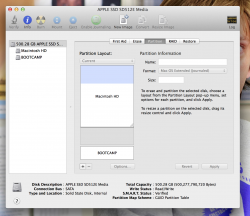Hi
Has anyone any problems booting into Windows after installing Yosemite? I originally had a Mavericks and Windows 8 partition but after adding a Yosemite partition I can't boot into Windows. When I go into Starup Disk and choose to restart from Bootcamp I get a black screen saying to press a key to install from a disk. If I use the option key during startup the Bootcamp partition simply doesn't appear.
Just me?!
Thanks for any help.
Has anyone any problems booting into Windows after installing Yosemite? I originally had a Mavericks and Windows 8 partition but after adding a Yosemite partition I can't boot into Windows. When I go into Starup Disk and choose to restart from Bootcamp I get a black screen saying to press a key to install from a disk. If I use the option key during startup the Bootcamp partition simply doesn't appear.
Just me?!
Thanks for any help.