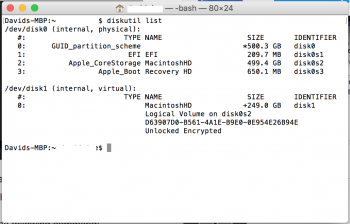As the title says, my Late 2013 13" MBP rebooted itself during the partition and now the space allocated (250 GB) is gone. It's not seen under disk utility and it's not part of my MacOS boot volume.
Any suggestions on how to find it?
Edit: I think I found it using diskutil in the terminal.
New question, how would I go about getting it back. Assuming its the second of two listed (virtual).
Any suggestions on how to find it?
Edit: I think I found it using diskutil in the terminal.
New question, how would I go about getting it back. Assuming its the second of two listed (virtual).
Attachments
Last edited: