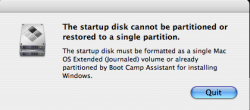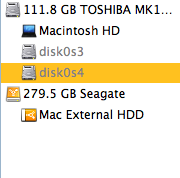Hi, I used bootcamp to install Ubuntu on my MB just to try it out, I use it on all of my PC's. But now I cant reverse the process because my HD is partitioned into 3, Mac, linux /, linux swap. Is there anything to reverse this process without doing a complete format of my HD, again?
I just reinstalled OS X but I didnt format the entire HD, it took an hour so I dont want to go through that again unless its necessary.
Thanks in advance,
Matt
I just reinstalled OS X but I didnt format the entire HD, it took an hour so I dont want to go through that again unless its necessary.
Thanks in advance,
Matt