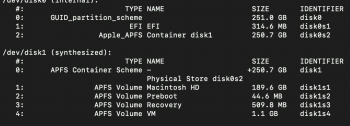I am currently trying to install bootcamp, however i am experiencing the following error: "The startup disk does not have enough space to be partitioned." "You must have at least 42GB of free space available."
I have checked my storage and i have 62GB available storage. I have checked and my Time machine is switched off and I have also tried sudo tmutil thinlocalsnapshots / 999999999999 in terminal and still not working. I would really appreciate if someone can help. I am using macOS Mojave. Thanks
I have checked my storage and i have 62GB available storage. I have checked and my Time machine is switched off and I have also tried sudo tmutil thinlocalsnapshots / 999999999999 in terminal and still not working. I would really appreciate if someone can help. I am using macOS Mojave. Thanks