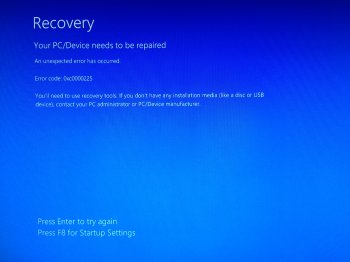Hello!
I've recently got a Mac Pro 4.1->5.1 3.33GHz Intel Xeon, 32 GB, 256GB SSD, 2TB HDD and GTX 680 GPU.
I do a lot of Music Production so dual booting Windows and Mac is always helpful! I'm just wondering whether its advice on such systems? I've had a look already for previous forum post but I can't really find the answer I'm after!
Thank you and any help is valued!! - Jacob
- Jacob
I've recently got a Mac Pro 4.1->5.1 3.33GHz Intel Xeon, 32 GB, 256GB SSD, 2TB HDD and GTX 680 GPU.
I do a lot of Music Production so dual booting Windows and Mac is always helpful! I'm just wondering whether its advice on such systems? I've had a look already for previous forum post but I can't really find the answer I'm after!
Thank you and any help is valued!!