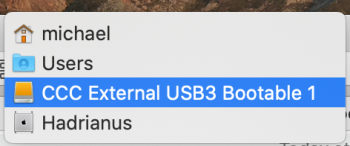If anyone was able to successfully boot Windows 10 externally, let us know.
I got this working. Since I already have Parallels, I ended up using a modified version of Vtudio's process from
this thread. But I've seen both 9to5Mac's
old and
new videos and it seems like they should work. I don't have VMWare so YMMV.
My aim was to install Windows on a PCIe SSD, but Parallels can't do PCIe passthrough, so I first needed to install in a USB enclosure.
Some things I learned:
- If you normally connect to your display via TB3 on a W5700X,
temporarily use HDMI instead.
- Download the BootCamp drivers (WindowsSupport folder) using your MP7,1. BootCamp Assistant downloads are based on the platform on which it is run.
- Skip adding your license key when installing the Windows 10 VM otherwise you'll need to transfer the key over to the SSD install later.
- Since I was installing Windows 10 Pro, I used
Rufus instead of WinToUSB (WinToUSB requires a license for W10 Pro). Rufus is quite similar to WinToUSB, so its easy to figure it out. Just make sure you select "Windows To Go" and not the "Windows Standard Install". The W10 Standard Installer won't install to a USB device.
- After installing the BootCamp drivers in Windows 10, the 10G ethernet still didn't work (yellow triagle in Control Panel).
There are
drivers for the AQC-107, but I haven't gotten around to installing them yet. For now, WiFi serves my purposes. Will sort that out later.
After the Windows install, I moved the SSD back into a PCIe adapter and it boots fine. Looks good so far.
HTH