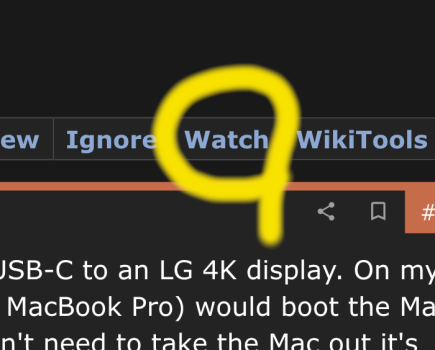I often use my MacBook Pro in clamshell mode connected over USB-C to an LG 4K display. On my old intel 16", turning on the display (and providing power to the MacBook Pro) would boot the Mac if it had been shut down. This was really useful as it meant I didn't need to take the Mac out it's stand and open the screen just to turn it on and put it back again.
My M1 Max MacBook Pro doesn't seem to do this - connecting a display or providing power over USB-C won't boot the Mac if it has been shutdown. Does anyone else with the same kind of setup find the same thing? I know it's unlikely but I wonder if there's anything that can be done about it (aside from just keeping the laptop asleep all the time instead)?
My M1 Max MacBook Pro doesn't seem to do this - connecting a display or providing power over USB-C won't boot the Mac if it has been shutdown. Does anyone else with the same kind of setup find the same thing? I know it's unlikely but I wonder if there's anything that can be done about it (aside from just keeping the laptop asleep all the time instead)?