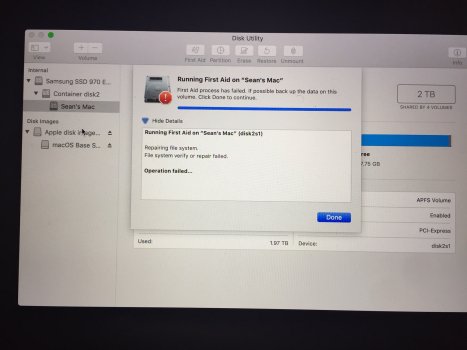Hi,
I have a MacBook Pro 2015 that was running Mojave, and am having a boot problem. When I turn the computer on, I get the Mac logo, the progress bar makes it a third of the way across the screen, and then shuts off.
I've tried a few things to fix this so far, but nothing's working so far. I can get to Recovery mode and Target Disk mode. Safe mode won't work. I can access the internal SSD (a Samsung 970 EVO 2TB) through target mode, and when booting from an external hard drive, so have been able to copy pretty much all my files (couldn't figure out how to get my saved passwords or bookmarks in my browsers over, which would be nice but not the end of the world if they're lost...still, if anybody's got any tips, would appreciate it).
Here's what I've tried so far.
1. Internet recovery
When I try internet recovery, I get error -5101F.
2. Reinstalling the OS in Recovery Mode
When I try to reinstall the OS, I get a message saying "This disk is locked."

3. Using Disk Utility in Recovery Mode
I've tried First Aid on all three devices Disk Utility shows me. When I run it on the first device, the physical disk, I get a message that reads:
When I ask the dialogue box to show details, I get:

When I run First Aid on the next device down, an APFS container, I get:
And then the details say:

And then on the final one, another APFS volume, I get:
The details say:

4. Erasing the disk in Disk Utility
I'd rather not erase the disk, but if I have to, I have to. I tried it, and got an error there as well:

5. The Terminal
I've also tried using diskutil verifydisk on the terminal, and get the same message as above, “Problems were found with the partition map which might prevent booting.”
I wasn't able to copy or delete any files using the terminal; I kept getting a read only error when trying to delete and a permissions error when trying to copy, although FileVault is off. I also kept getting a message that sudo wasn't a recognized command.
That's about it.
Any thoughts on what might be causing those First Aid errors? Or on what the boot issue might be? And any thoughts on how to fix the partition map? Really, the main question is, any thoughts on how to get this thing operational again.
Thanks!
SP
I have a MacBook Pro 2015 that was running Mojave, and am having a boot problem. When I turn the computer on, I get the Mac logo, the progress bar makes it a third of the way across the screen, and then shuts off.
I've tried a few things to fix this so far, but nothing's working so far. I can get to Recovery mode and Target Disk mode. Safe mode won't work. I can access the internal SSD (a Samsung 970 EVO 2TB) through target mode, and when booting from an external hard drive, so have been able to copy pretty much all my files (couldn't figure out how to get my saved passwords or bookmarks in my browsers over, which would be nice but not the end of the world if they're lost...still, if anybody's got any tips, would appreciate it).
Here's what I've tried so far.
1. Internet recovery
When I try internet recovery, I get error -5101F.
2. Reinstalling the OS in Recovery Mode
When I try to reinstall the OS, I get a message saying "This disk is locked."

3. Using Disk Utility in Recovery Mode
I've tried First Aid on all three devices Disk Utility shows me. When I run it on the first device, the physical disk, I get a message that reads:
First Aid found corruption that needs to be repaired. To repair the startup volume, run First Aid from recovery. Click Done to continue.
When I ask the dialogue box to show details, I get:
Checking prerequisites
Checking the partition list
Checking the partition map size
Checking for an EFI system partition
Checking the EFI system partition's size
Checking the EFI system partition's file system
Checking the EFI system partition's folder content
Problems were found with the partition map which might prevent booting
Operation successful.

When I run First Aid on the next device down, an APFS container, I get:
First Aid process has failed. If possible back up the data on this volume. Click Done to continue.
And then the details say:
Running First Aid on "Container disk2"
Repairing storage system
Performing fsck_apfs -y -x/dev/disk2s1
error: device /dev/disk2s1 failed to open with error: Permission denied.
File system check exit code is 66.
Restoring the original state found as unmounted.
File system verify or repair failed.
Operation failed...

And then on the final one, another APFS volume, I get:
First Aid process has failed. If possible back up the data on this volume. Click Done to continue.
The details say:
Repairing file system.
Volume is already unmounted.
Performing fsck_apfs -y -x /dev/rdisk2s1
error: device /dev/rdisk2 failed to open with error: Permission denied.
File system check exit code is 66.
Restoring the original state found as unmounted.
File system verify or repair failed.
Operation failed...

4. Erasing the disk in Disk Utility
I'd rather not erase the disk, but if I have to, I have to. I tried it, and got an error there as well:
Erasing"Samsung SSD 970 EVO 2 TB Media" (disk1) and creating
Unmounting disk
Creating the partition map
Couldn't open device
Operation failed...

5. The Terminal
I've also tried using diskutil verifydisk on the terminal, and get the same message as above, “Problems were found with the partition map which might prevent booting.”
I wasn't able to copy or delete any files using the terminal; I kept getting a read only error when trying to delete and a permissions error when trying to copy, although FileVault is off. I also kept getting a message that sudo wasn't a recognized command.
That's about it.
Any thoughts on what might be causing those First Aid errors? Or on what the boot issue might be? And any thoughts on how to fix the partition map? Really, the main question is, any thoughts on how to get this thing operational again.
Thanks!
SP