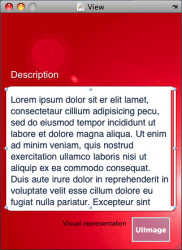Hi All,
I have a text view field on a detail window in IB that always has an extra gap at the top, which I want to get rid of. The settings are all zero, and you can't set a minus value, as far as I can see. Does anyone know if there is a way to eliminate this?
Boyplunder
Added: Above the text view [selected] you can see an extra bit of space that isn't all the way round. The scroll control that appears when you scroll the text starts a few millimeters higher than the text. I would like to amend this so the border space is all the same. It looks like this is just how it is.
http://images.macrumors.com/vb/images/attach/png.gif
I have a text view field on a detail window in IB that always has an extra gap at the top, which I want to get rid of. The settings are all zero, and you can't set a minus value, as far as I can see. Does anyone know if there is a way to eliminate this?
Boyplunder
Added: Above the text view [selected] you can see an extra bit of space that isn't all the way round. The scroll control that appears when you scroll the text starts a few millimeters higher than the text. I would like to amend this so the border space is all the same. It looks like this is just how it is.
http://images.macrumors.com/vb/images/attach/png.gif