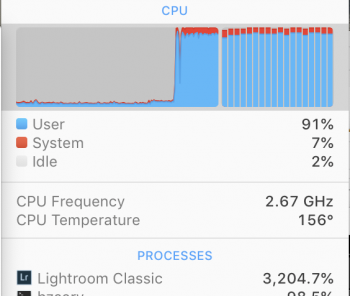My previous setup was an 8-core, 16-thread Windows workstation and a 4-core, 8-thread i7MacBook Pro. Now I've decided to replace both of them with the new 8-core i9 MacBook Pro.
When I'm using Lightroom, I only ever get maximum of half the CPU threads working for me, and sometimes even less than that. For example, converting to DNG and exporting, I never get full thread usage, It varies between 50% and 25%. On Windows, I get 100% every time, all the time. Is there a specific setting buried somewhere, or does Lightroom for Mac scale for i7 and i9 so much worse than on Windows? Right now, it's a pain working on this MacBook. Converting those DNG's takes 3-4 time longer than on Windows. The difference is massive.
When I'm using Lightroom, I only ever get maximum of half the CPU threads working for me, and sometimes even less than that. For example, converting to DNG and exporting, I never get full thread usage, It varies between 50% and 25%. On Windows, I get 100% every time, all the time. Is there a specific setting buried somewhere, or does Lightroom for Mac scale for i7 and i9 so much worse than on Windows? Right now, it's a pain working on this MacBook. Converting those DNG's takes 3-4 time longer than on Windows. The difference is massive.