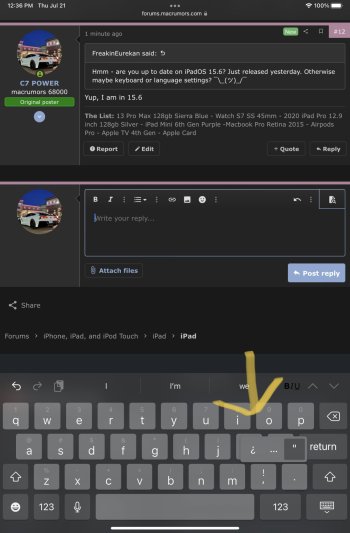After over 6 months of debating if it was worth it or not, I went to Best Buy yesterday and bought the purple iPad Mini 6th Gen to supplement my 12.9 iPad Pro. I was getting tired of the weight and size of the Pro, later at night when I just want to read stuff online while on the couch or laying in bed.
I love how the iPad Mini can fit in my shorts pocket, did not realize just how tiny it was until I took it out of the box. Its a great size for late night browsing.
Anyone else have the 12.9 Pro and also a mini?
I will say I am shocked that in 2022, Facebook STILL does not have dark mode for the Facebook App, but they do on the iPhone.
I love how the iPad Mini can fit in my shorts pocket, did not realize just how tiny it was until I took it out of the box. Its a great size for late night browsing.
Anyone else have the 12.9 Pro and also a mini?
I will say I am shocked that in 2022, Facebook STILL does not have dark mode for the Facebook App, but they do on the iPhone.