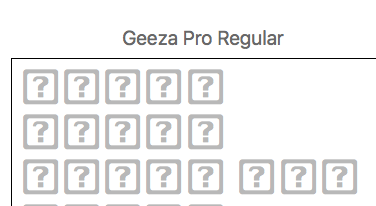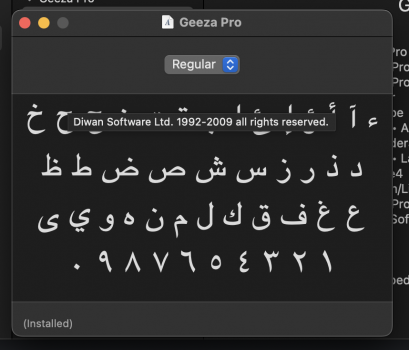Got a tip for us?
Let us know
Become a MacRumors Supporter for $50/year with no ads, ability to filter front page stories, and private forums.
Boxes instead of letters
- Thread starter ihatecomputersdasdaad
- Start date
- Sort by reaction score
You are using an out of date browser. It may not display this or other websites correctly.
You should upgrade or use an alternative browser.
You should upgrade or use an alternative browser.
Yes but what font I have no idea, if someone exported fonts from newer version and uploaded somewhere I could do it I can't install them separately.
Hi there,
Try this fix

 osxdaily.com
osxdaily.com
Try this fix

How to Change the Default System Font in OS X El Capitan to Lucida Grande
The Lucida Grande font is known for its crisp and obvious readability which makes it a great user interface font, and it rightfully served as the Mac OS X default system font for many years. Then a…
I downloaded new one from website and it's still the same.It means the fonts are not there or corrupt.
Register on MacRumors! This sidebar will go away, and you'll see fewer ads.