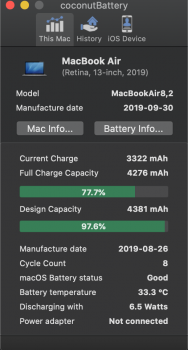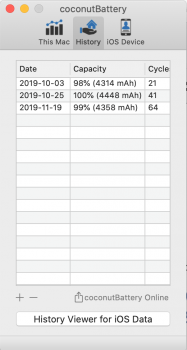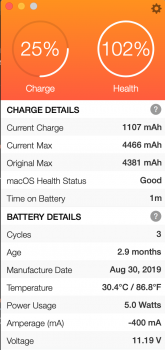Got a tip for us?
Let us know
Become a MacRumors Supporter for $50/year with no ads, ability to filter front page stories, and private forums.
Brand New 2019 Macbook Air - 8 Battery Cycle Counts at 97%
- Thread starter FreeWoRLD83
- Start date
- Sort by reaction score
You are using an out of date browser. It may not display this or other websites correctly.
You should upgrade or use an alternative browser.
You should upgrade or use an alternative browser.
You cannot conclude anything from that number. Look for other threads here regarding battery health. This has been discussed to death.
Your battery is designed to retain up to 80% of its original capacity at 1000 complete charge cycles. The one-year warranty includes replacement coverage for a defective battery. You aren’t even close that yet.

 support.apple.com
support.apple.com
Your battery is designed to retain up to 80% of its original capacity at 1000 complete charge cycles. The one-year warranty includes replacement coverage for a defective battery. You aren’t even close that yet.

If you see Service Recommended on your MacBook Air or MacBook Pro - Apple Support
Learn how to check the health of your battery and resolve charging issues.
The probe that penetrates the battery housing to measure the chemical reaction must be malfunctioning.
I'm not even sure we can conclude this based on a data point.The probe that penetrates the battery housing to measure the chemical reaction must be malfunctioning.
OP, I would recheck your machine every 2 weeks and make sure the battery percentage stays level. If it falls below 90% within the quarter (ie before February), maybe then flag it to Apple. Right now this seems within normal operating range.
Register on MacRumors! This sidebar will go away, and you'll see fewer ads.