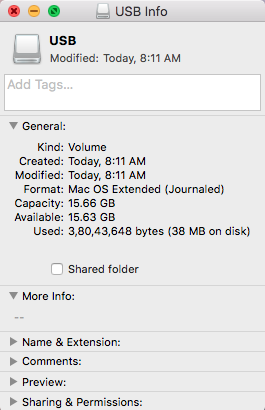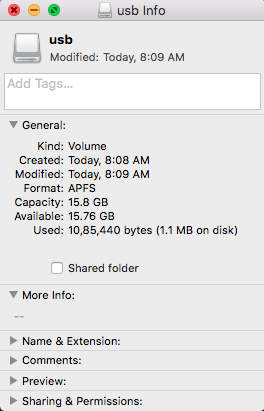Got a tip for us?
Let us know
Become a MacRumors Supporter for $50/year with no ads, ability to filter front page stories, and private forums.
Brand new external hard drive already using 1gb worth of space?
- Thread starter ToddJ
- Start date
- Sort by reaction score
You are using an out of date browser. It may not display this or other websites correctly.
You should upgrade or use an alternative browser.
You should upgrade or use an alternative browser.
Assuming you used Disk Utility to do the formatting, yes it's normal. 1GB is less than 0.025% of the total capacity–nothing to worry about.
^^^This.
Guessing the disk has an EFI partition, which is about 200MB.
And there are various tables that are needed to store information about the files: where on the disk they are, ownership/protections, filename, block allocation, etc. That all takes up space, and the bigger the drive, the more it can hold, the bigger the tables need to be to handle the bigger drive.
Guessing the disk has an EFI partition, which is about 200MB.
And there are various tables that are needed to store information about the files: where on the disk they are, ownership/protections, filename, block allocation, etc. That all takes up space, and the bigger the drive, the more it can hold, the bigger the tables need to be to handle the bigger drive.
In my opinion, you should format the WD with APFS rather than HFS. See the attached screenshot of my USB drive formatted with HFS (occupying 38 MB space already) and APFS (just 1.1 MB space occupied).I just recently bought a Western Digital My Passport 4tb hard drive and after I formatted it (with macOS journaled) it is already has 1gb used but I don't have anything on it. is that normal?
Attachments
My understanding is that spinning drives should use HFS, and SSD drives should use APFS. Has that "rule" changed?In my opinion, you should format the WD with APFS rather than HFS. See the attached screenshot of my USB drive formatted with HFS (occupying 38 MB space already) and APFS (just 1.1 MB space occupied).
Here's a writeup of some tests from 2019:My understanding is that spinning drives should use HFS, and SSD drives should use APFS. Has that "rule" changed?
I don't think the APFS file-system structure or allocation strategies are any different now than in 2019.
According to the above link, Mojave gained an APFS defrag facility, which may be better explained now.
I found the link by searching for keywords: apfs spinning disk performance
I also repeated the search with rotating in place of spinning.
The "rule" has always been that you should not use APFS on an HDD used as a boot disk. I don't think that has changed.My understanding is that spinning drives should use HFS, and SSD drives should use APFS. Has that "rule" changed?
Here's a writeup of some tests from 2019:
As Bombich says: "... a rotational device will never be able to provide acceptable performance as a production macOS startup disk".
But for other use cases, as Bombich says, APFS has many nice features which make it very attractive: "APFS has loads of really nice features, like snapshots and volume space sharing. Managing volumes within an APFS container is a dream compared to the older method of preallocating space to specific partitions."
Interesting. Does Apple discourage users from formatting their external hard drives in APFS?My understanding is that spinning drives should use HFS, and SSD drives should use APFS. Has that "rule" changed?
No, it does not. Rather the opposite.Does Apple discourage users from formatting their external hard drives in APFS?
When describing disk formats, Disk Utility's help introduces Mac OS Extended (=HFS+) with the description: "Choose one of the following Mac OS Extended file system formats for compatibility with Mac computers using macOS 10.12 or earlier."
So, Apple seems to be discouraging HFS+ except for backward compatibility.
Register on MacRumors! This sidebar will go away, and you'll see fewer ads.