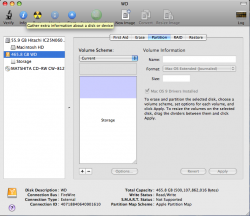Hey everyone, just thought I'd post with my new Macbook Pro received today direct from Apple. Its the stock model 2.4GHZ.
Bought with AEBS, iWork '08, Aperture, iPod 8GB, Applecare and Tucano second skin. Plus on its way is a Scorpio 250GB hard drive to replace the internal drive (Yeah I know the risks!) and an external case for the 160GB drive.

The laptop came with Tiger and a Leopard drop in disc (Which is exactly what I was hoping for!). I've installed Leopard temporarily as my new drive arrives tomorrow to install. Had all the usual problems, completely my fault as I neglected to check the forums for potential issues, usual attitude of "Mine'll be fine!" Had the blue screen problem and the beachball problem just to irritate me. Just connected via firewire and target disk mode if anyones wondering. Deleted the APE files and changed the DivX folder name. Installation took about an hour maximum (I was working from home so wasn't paying 100% attention so not sure if it had finished in half an hour really).
Had the blue screen problem and the beachball problem just to irritate me. Just connected via firewire and target disk mode if anyones wondering. Deleted the APE files and changed the DivX folder name. Installation took about an hour maximum (I was working from home so wasn't paying 100% attention so not sure if it had finished in half an hour really).
SO Leopard then! It looks good so far, its fast on both my Powerbook G4 and my MBP. Nothing revolutionary for me apart from Time Machine which has been crippled till they sort out Airdisk but Quick look is fantastic. Really productive. New folders look silly but I replace them anyway with new icons so I don't really mind. Calculator in spotlight is surprisingly useful. Hate the fact you can't access sub folders through the dock like I used to though! It'll be fixed soon I'm sure.
There are plenty of really small updates that work well that I hardly notice. One of the worst noticable GUI issues I have is when Safari is no longer the active window, the change in colour is quite jarring!
Other than the initial installation issues, the update was fantastic, everything was as it was on Tiger so with that I was impressed.
Regarding the Macbook....it's BIG! I've been using a 12 incher for the last 4 years so for the first few moments I thought they'd sent me the 17" (Stupid I know). Its sleek and I love the new magsafe. Keyboard lighting up is always a show-stopper. The most noticeable change for me is the trackpad button doesn't actually click. Something I'd realised from using MBP's in the past but thought it was just a fluke. Not really bothered though. Shame the speakers aren't more powerful than the 12" Powerbook, they're about more-or-less on par.
I'll definitely comment more when I get used to it and have Windows on (exclusively for gaming I assure you) with Bootcamp and get some real-world usage.
One last note is that the iPod Nano boxes are tiny. And I mean tiny. The iPod its self is small but the box amazed me equally.
Bought with AEBS, iWork '08, Aperture, iPod 8GB, Applecare and Tucano second skin. Plus on its way is a Scorpio 250GB hard drive to replace the internal drive (Yeah I know the risks!) and an external case for the 160GB drive.

The laptop came with Tiger and a Leopard drop in disc (Which is exactly what I was hoping for!). I've installed Leopard temporarily as my new drive arrives tomorrow to install. Had all the usual problems, completely my fault as I neglected to check the forums for potential issues, usual attitude of "Mine'll be fine!"
SO Leopard then! It looks good so far, its fast on both my Powerbook G4 and my MBP. Nothing revolutionary for me apart from Time Machine which has been crippled till they sort out Airdisk but Quick look is fantastic. Really productive. New folders look silly but I replace them anyway with new icons so I don't really mind. Calculator in spotlight is surprisingly useful. Hate the fact you can't access sub folders through the dock like I used to though! It'll be fixed soon I'm sure.
There are plenty of really small updates that work well that I hardly notice. One of the worst noticable GUI issues I have is when Safari is no longer the active window, the change in colour is quite jarring!
Other than the initial installation issues, the update was fantastic, everything was as it was on Tiger so with that I was impressed.
Regarding the Macbook....it's BIG! I've been using a 12 incher for the last 4 years so for the first few moments I thought they'd sent me the 17" (Stupid I know). Its sleek and I love the new magsafe. Keyboard lighting up is always a show-stopper. The most noticeable change for me is the trackpad button doesn't actually click. Something I'd realised from using MBP's in the past but thought it was just a fluke. Not really bothered though. Shame the speakers aren't more powerful than the 12" Powerbook, they're about more-or-less on par.
I'll definitely comment more when I get used to it and have Windows on (exclusively for gaming I assure you) with Bootcamp and get some real-world usage.
One last note is that the iPod Nano boxes are tiny. And I mean tiny. The iPod its self is small but the box amazed me equally.