Hi guys,
I am exited to announce that Vill Q releases today from Pixel Egg Studio, Vill Q is a screen drawing app for your mac which can help you demonstrate you Mac screen to others (like your students, friends, etc...).
If you have any interest in this topic, please do visit Vill Q page and download to try it out yourself.
Vill Q:http://www.pixelegg.me/vill-q
Version 1.0.0
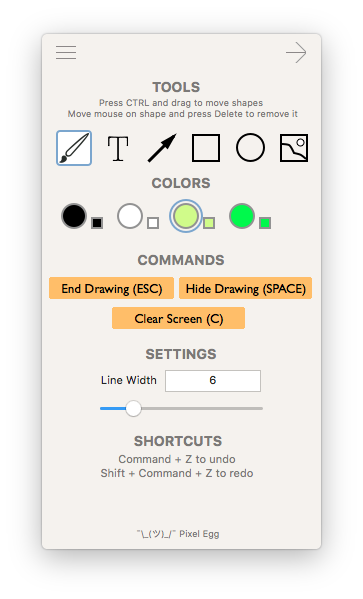
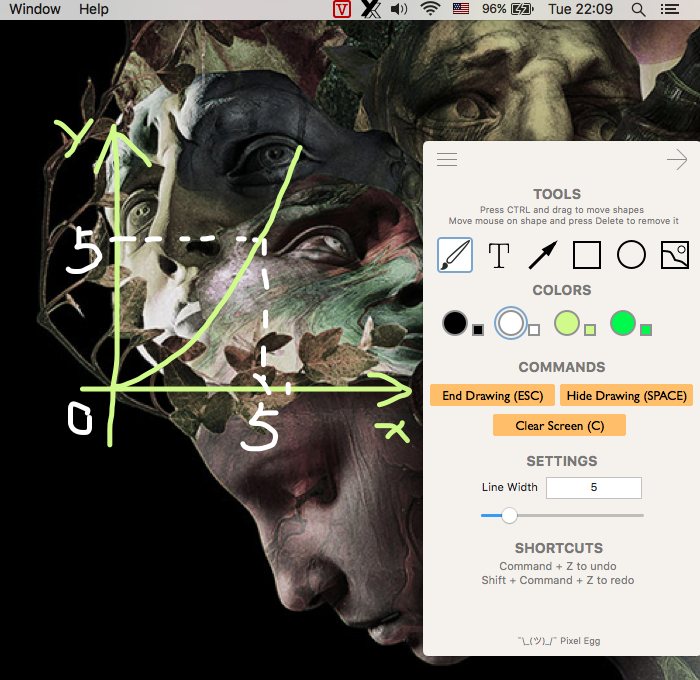
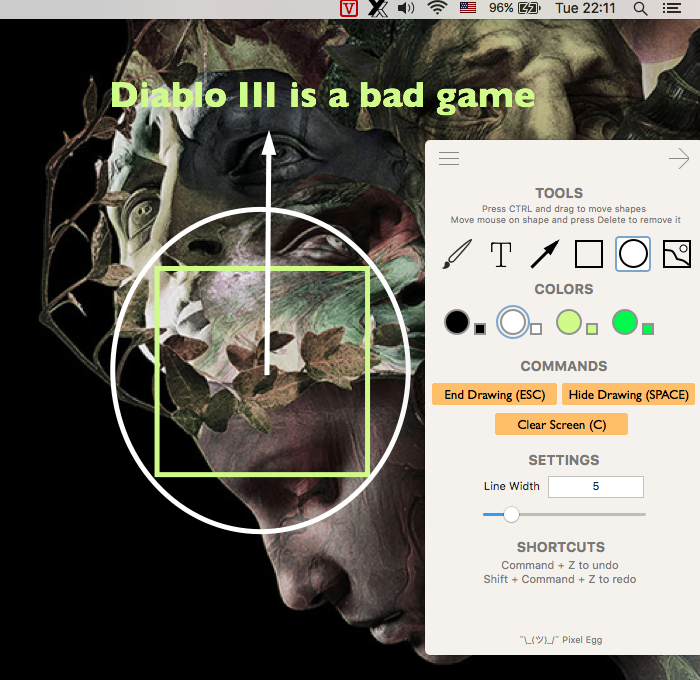

I am exited to announce that Vill Q releases today from Pixel Egg Studio, Vill Q is a screen drawing app for your mac which can help you demonstrate you Mac screen to others (like your students, friends, etc...).
If you have any interest in this topic, please do visit Vill Q page and download to try it out yourself.
Vill Q:http://www.pixelegg.me/vill-q
Version 1.0.0
Last edited:

