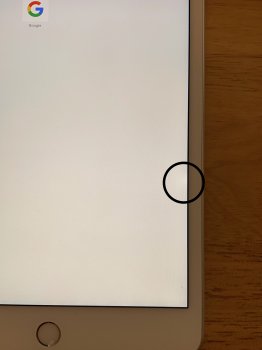Hi,
I purchased an iPad mini 5 today and was wondering if this bright spot on the right side of the display is anything I need to worry about. I have uploaded a photo, but it's barely visible in it. Basically it looks like that section of the screen has its very own LED. It's only visible when the backlight is low and I am viewing a white or light colored screen. I know that I have 14 days to exchange it, but I don't want to get into a vicious cycle looking for flawless displays.
Thank you in advance.
I purchased an iPad mini 5 today and was wondering if this bright spot on the right side of the display is anything I need to worry about. I have uploaded a photo, but it's barely visible in it. Basically it looks like that section of the screen has its very own LED. It's only visible when the backlight is low and I am viewing a white or light colored screen. I know that I have 14 days to exchange it, but I don't want to get into a vicious cycle looking for flawless displays.
Thank you in advance.