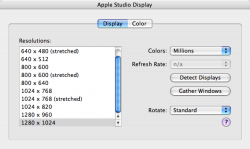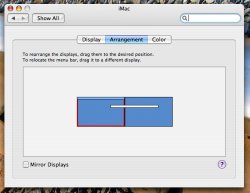Got a tip for us?
Let us know
Become a MacRumors Supporter for $50/year with no ads, ability to filter front page stories, and private forums.
Brightness on 2nd display
- Thread starter robotrenegade
- Start date
- Sort by reaction score
You are using an out of date browser. It may not display this or other websites correctly.
You should upgrade or use an alternative browser.
You should upgrade or use an alternative browser.
ITASOR said:If it's not an Apple monitor, it may have brightness controls through the On Screen Display. Just read the manual for what the buttons on the front do! Hope that helps.
It's a 17inch apple display.
tech4all said:Since the older Apple displays don't have brightness adjustments on the display itself, the only way I know of to change it's brightness is to go into System Preferences > Displays and change it there.
It shows the brightness for the main screen but not the 2nd.
Attachments
edesignuk said:Try making the 2nd screen the primary display temporarily. Just drag the menu bar over in Display prefs.
lol, I just tried that. No luck.
I called apple to tell them about this problem and they told me its because of my Apple DVI to ADC Display Adapter??? Saying with 10.4 its not supported! 
This is how I fixed the problem.
-Shutdown
-Just hooked in the 17inch alone.
-Open the displays menu and set the brightness.
-Then re-hooked everything the way it was.
-Booted up
-It work!
This is how I fixed the problem.
-Shutdown
-Just hooked in the 17inch alone.
-Open the displays menu and set the brightness.
-Then re-hooked everything the way it was.
-Booted up
-It work!
Register on MacRumors! This sidebar will go away, and you'll see fewer ads.