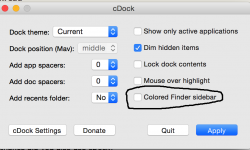So i have changed my folder icons using liteicons. The issue I am having is that now instead of the grey icons in the finder sidebar i get the folder icons instead. Is there anyway to just bring back the simple grey icons? When I first turn on the computer and everything is still loading the grey icons are visible for a tiny bit but then turn into my custom folder icons.
Got a tip for us?
Let us know
Become a MacRumors Supporter for $50/year with no ads, ability to filter front page stories, and private forums.
Bring back grey sidebar icons?
- Thread starter slyr114
- Start date
- Sort by reaction score