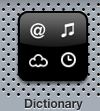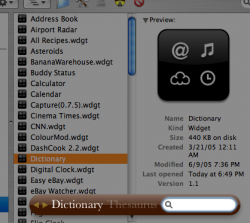Sorry if this has already been discussed, I searched and did not find anything that helped me. That said...
Most of the original widgets that come preinstalled in Dashboard do not work from the Widget menu. I can't figure out why. (Note: I've installed the latest updates, but this has been a problem for over a month now, so that's not related.)
Anyways, one picture below shows what the widget icon's look like now (default widget icon) and clicking it does nothing. This is the same for Flight Tracker, Stickies, Stocks, Unit Converter, and many other originals.
I still have said widgets installed, as the other image shows, and directly double-clicking their files opens them in Dashboard just fine.
The "Widgets" widget won't let me remove any of these, so I'm not sure what I can do to restore their normal access.
Help, please.
Most of the original widgets that come preinstalled in Dashboard do not work from the Widget menu. I can't figure out why. (Note: I've installed the latest updates, but this has been a problem for over a month now, so that's not related.)
Anyways, one picture below shows what the widget icon's look like now (default widget icon) and clicking it does nothing. This is the same for Flight Tracker, Stickies, Stocks, Unit Converter, and many other originals.
I still have said widgets installed, as the other image shows, and directly double-clicking their files opens them in Dashboard just fine.
The "Widgets" widget won't let me remove any of these, so I'm not sure what I can do to restore their normal access.
Help, please.