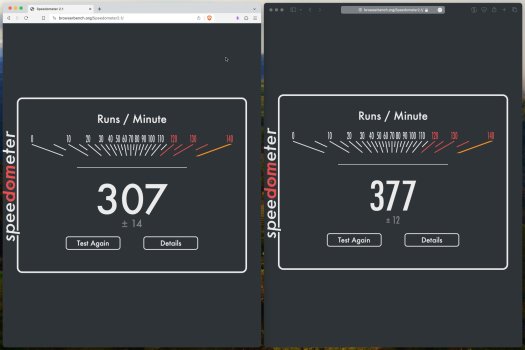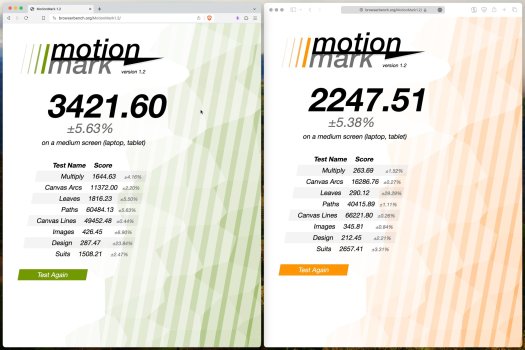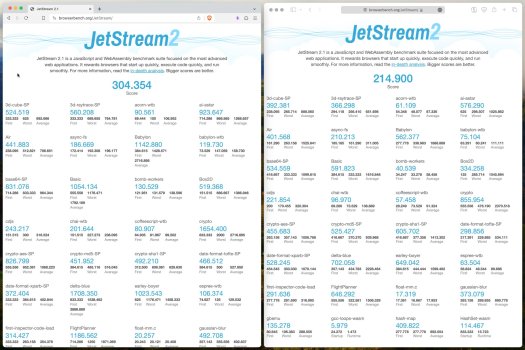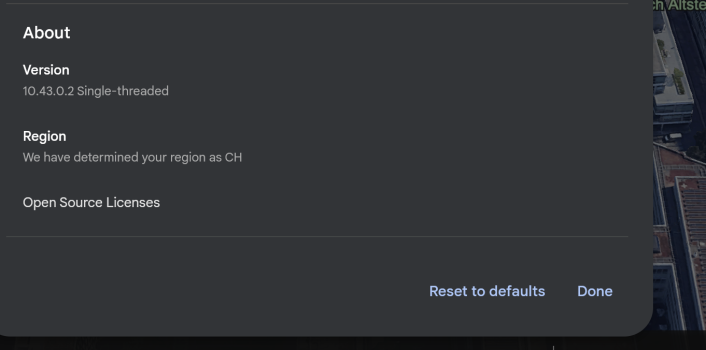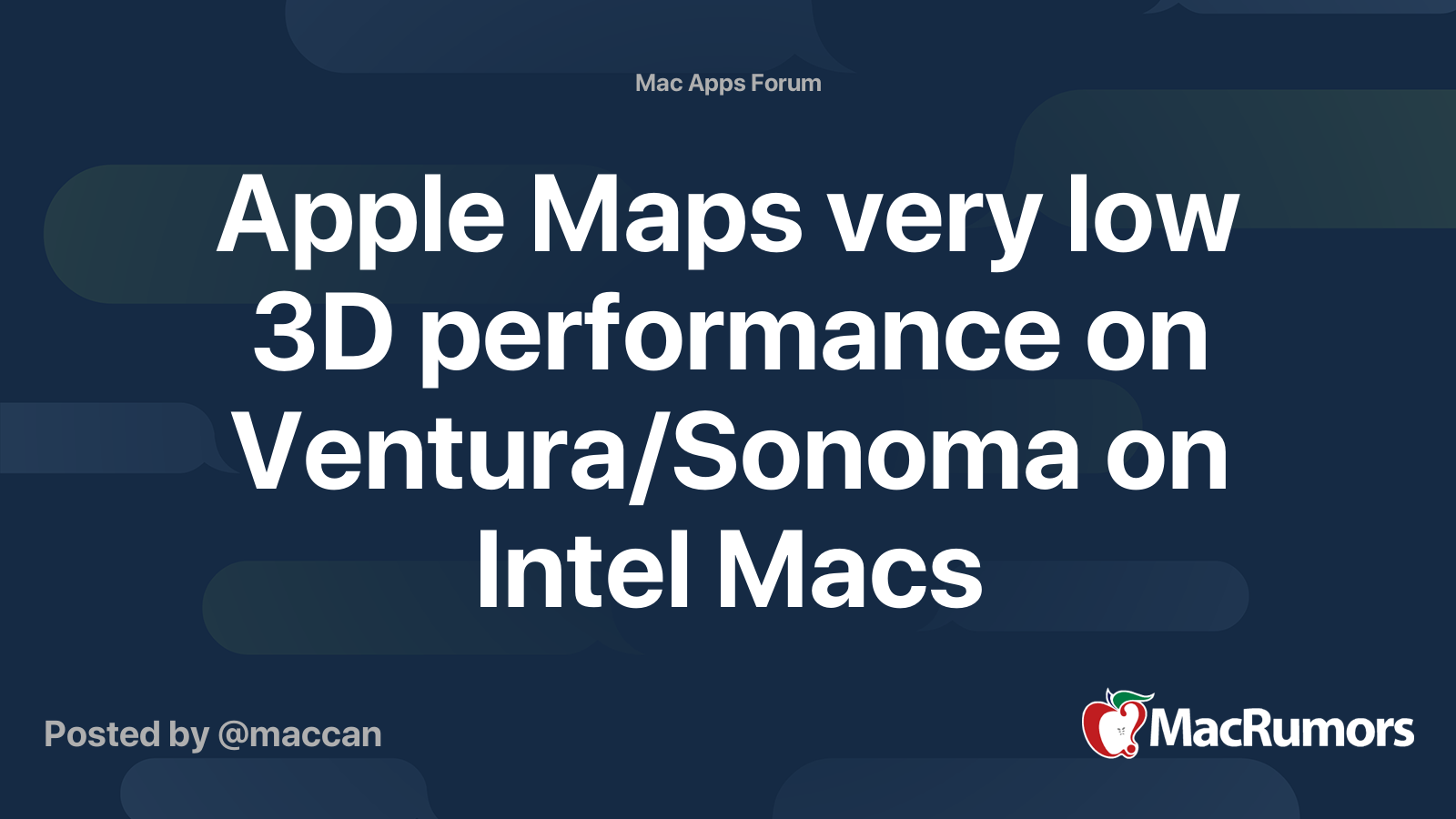Browser benchmarks: Brave vs Safari
Since Sonoma I am active user of Brave web browser. For many years I was a fan of Safari. And here is why things now changed…
Environment
MacBook Pro w/ M1 Max CPU, 32 GB RAM. External monitor w/ MacBook closed lid. Sonoma 14.1.2.
Brave Version 1.60.125 Chromium: 119.0.6045.199 (Official Build) (arm64)
Safari Version 17.1.2 (19616.2.9.11.12)
Measurements
See screenshots.
Graphics test (MotionMark) — Safari is 34.3% slower than Brave.
Web App test (Speedometer) — Brave is 22.8% slower than Safari.
General test (JetStream2) — Safari is 29.4% slower than Brave.
Conclusion
Safari is 30-35% slower than Brave. In real-world usage like scrolling sites with lazy-loading DOM and images like different classifieds sites, social network sites etc. Safari shows awful speed. Large DOM models it also handles very very bad.
Apple product owner should really consider fixing Safari performance. It's simply awful both in real-world and synthetic tests.
Since Sonoma I am active user of Brave web browser. For many years I was a fan of Safari. And here is why things now changed…
Environment
MacBook Pro w/ M1 Max CPU, 32 GB RAM. External monitor w/ MacBook closed lid. Sonoma 14.1.2.
Brave Version 1.60.125 Chromium: 119.0.6045.199 (Official Build) (arm64)
Safari Version 17.1.2 (19616.2.9.11.12)
Measurements
See screenshots.
Graphics test (MotionMark) — Safari is 34.3% slower than Brave.
Web App test (Speedometer) — Brave is 22.8% slower than Safari.
General test (JetStream2) — Safari is 29.4% slower than Brave.
Conclusion
Safari is 30-35% slower than Brave. In real-world usage like scrolling sites with lazy-loading DOM and images like different classifieds sites, social network sites etc. Safari shows awful speed. Large DOM models it also handles very very bad.
Apple product owner should really consider fixing Safari performance. It's simply awful both in real-world and synthetic tests.